- Joined
- Jul 3, 2013
- Messages
- 36
- Motherboard
- Gigabyte Z87X-UD3H
- CPU
- i7-4770
- Graphics
- RX 580
- Mac
- Mobile Phone
Hi I was able to follow this guid until I hit a roadblock
I was able to test HS port, mine is USB3s are HS09 and HS10, USB2s are HS11 and HS14. I added -uia_exclude_hs uia_include=HS11 since HS11 is where my BlueTooth are connected.
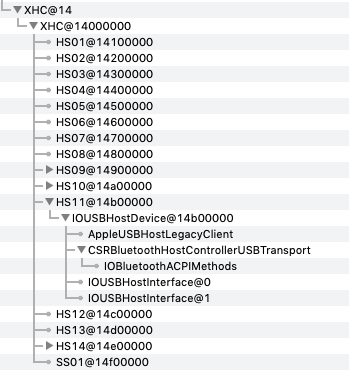
Upon restart. Even if I plug and unplug USB 3 devices on USB 3 ports. SSxx ports won't recognize the devices.
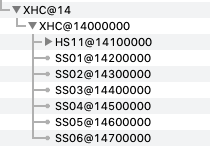
Here are ktext installed in my EFI...ktext/Others
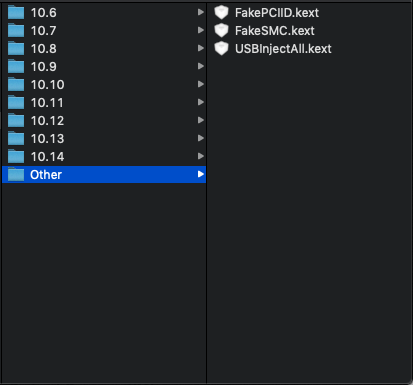
Motherboard: Gigabyte GA-Z87X-UD3H it uses Renesas
BIOS Settings:
XHCI Mode: Smart Auto
XHCI Controll: Disabled
EHCI Controll: Disabled
I was able to test HS port, mine is USB3s are HS09 and HS10, USB2s are HS11 and HS14. I added -uia_exclude_hs uia_include=HS11 since HS11 is where my BlueTooth are connected.
Upon restart. Even if I plug and unplug USB 3 devices on USB 3 ports. SSxx ports won't recognize the devices.
Here are ktext installed in my EFI...ktext/Others
Motherboard: Gigabyte GA-Z87X-UD3H it uses Renesas
BIOS Settings:
XHCI Mode: Smart Auto
XHCI Controll: Disabled
EHCI Controll: Disabled
