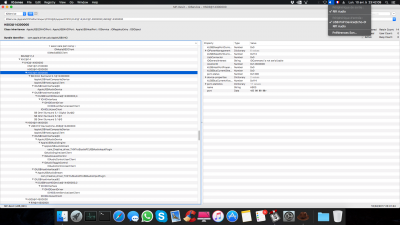- Joined
- Oct 20, 2012
- Messages
- 37
- Motherboard
- GA-Z270X-Gaming 5 rev1.0 (F5)
- CPU
- Intel Core i7-7700K
- Graphics
- EVGA GTX 980
- Mac
- Mobile Phone
Hi guys,
I got a problem with my hackintosh Sierra (10.12.4).
I got everything working (USB 3.0, got 15 USB activated, I identified all my USB ports on my mobo : Z270X-Gaming 5).
I even have a USB 3.0 PCI (it does not count for the 15 USB ports limit right ?).
Everything, every usb devices are recognized without any problem, even USB 3.0 devices, except for my sound card. It does not recognize it 100% of the time, I sometimes need to restart several times to get it recognized by macOS (but appears in IOJones).
Seems only to work when I plug in a different plug after a shutdown.
Example : I plug it to USB #1, works. Shutdown, not recognized. Plug into USB #2, works. Shutdown, not working. Plugging to USB #1 again, works ... Doesn't make any sense ! This is the only device that does that...
This card is supposed to be compatible with macOS natively according to Creative.
Can someone help me with that ?
I got a problem with my hackintosh Sierra (10.12.4).
I got everything working (USB 3.0, got 15 USB activated, I identified all my USB ports on my mobo : Z270X-Gaming 5).
I even have a USB 3.0 PCI (it does not count for the 15 USB ports limit right ?).
Everything, every usb devices are recognized without any problem, even USB 3.0 devices, except for my sound card. It does not recognize it 100% of the time, I sometimes need to restart several times to get it recognized by macOS (but appears in IOJones).
Seems only to work when I plug in a different plug after a shutdown.
Example : I plug it to USB #1, works. Shutdown, not recognized. Plug into USB #2, works. Shutdown, not working. Plugging to USB #1 again, works ... Doesn't make any sense ! This is the only device that does that...
This card is supposed to be compatible with macOS natively according to Creative.
Can someone help me with that ?
Last edited: