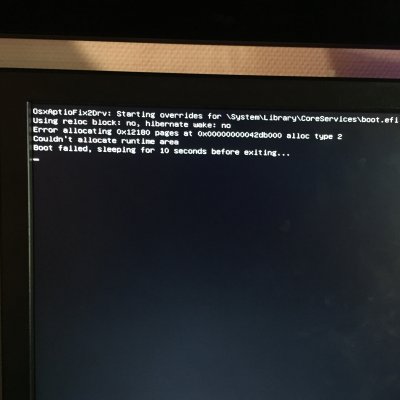- Joined
- Jul 22, 2015
- Messages
- 12
- Motherboard
- ASUS P6T-SE
- CPU
- I7 920
- Graphics
- GTX 560-ti
- Mac
- Classic Mac
- Mobile Phone
When booting I sometimes get the error couldnt allocate runtime area.
Then I reboot a few times and it boots up normally but it still is pretty annoying since it can take upto 4 times.
I was wondering if anyone else is experiencing these issues and if so how can you fix this?
My setup:
Cpu: I5 6500
Gpu: Gtx 960
Mobo: msi z170 tomahawk ac
Drive: Ssd samsung 256gb
I attached a screenshot below with the error message I get when booting with -v boot arg
Then I reboot a few times and it boots up normally but it still is pretty annoying since it can take upto 4 times.
I was wondering if anyone else is experiencing these issues and if so how can you fix this?
My setup:
Cpu: I5 6500
Gpu: Gtx 960
Mobo: msi z170 tomahawk ac
Drive: Ssd samsung 256gb
I attached a screenshot below with the error message I get when booting with -v boot arg