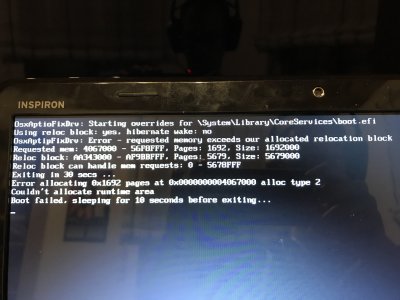- Joined
- Sep 2, 2011
- Messages
- 172
- Motherboard
- Dell XPS 9550
- CPU
- i7 6700
- Graphics
- HD 530, GTX 960M
- Mobile Phone
Hello,
I have updated my Dell Inspiron 17 N7110 to High Sierra 10.13 and the Sleep doesn't work properly on that. When I put the Laptop to Sleep via the Apple Menu then only the Screen goes black and nothing happens anymore. That I can get it to work again then I have to do an hard reset via the Power Button. When the Laptop goes itself to sleep after it was Idle then the Sleep is working but the Screen doesn't come back after I have pressed the Power Button. I didn't implemented Sound yet in this Setup. I think that the DSDT isn't properly patched or the Power Management isn't implemented properly.
The Problem Reporting Files are attached.
Thanks for any help.
I have updated my Dell Inspiron 17 N7110 to High Sierra 10.13 and the Sleep doesn't work properly on that. When I put the Laptop to Sleep via the Apple Menu then only the Screen goes black and nothing happens anymore. That I can get it to work again then I have to do an hard reset via the Power Button. When the Laptop goes itself to sleep after it was Idle then the Sleep is working but the Screen doesn't come back after I have pressed the Power Button. I didn't implemented Sound yet in this Setup. I think that the DSDT isn't properly patched or the Power Management isn't implemented properly.
The Problem Reporting Files are attached.
Thanks for any help.