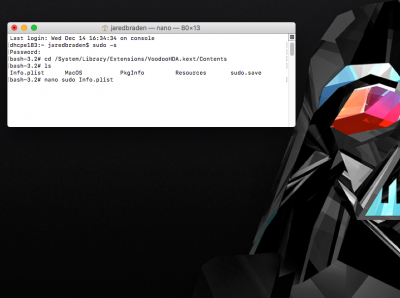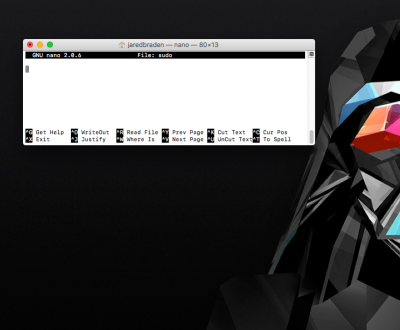- Joined
- Feb 19, 2011
- Messages
- 1
- Motherboard
- Gigabyte Z97N-WIFI
- CPU
- Intel Core i5-4460 3.2
- Graphics
- NVIDIA GeForce GTX 760
- Mobile Phone
Thanks a lot for your solution! Very pleased and works like a charm on my Z97N wifi with 10.11.6 on board!
"Input Gain" fix sorted. In Info.plist i've changed only iGain to 0 (PCM mutes all) and before restart launched Kext Utility to repair permissions.
"Input Gain" fix sorted. In Info.plist i've changed only iGain to 0 (PCM mutes all) and before restart launched Kext Utility to repair permissions.