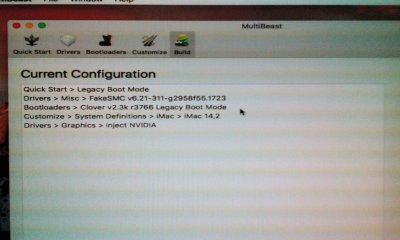- Joined
- Nov 26, 2016
- Messages
- 22
- Motherboard
- Gigabyte Z68AP-D3
- CPU
- i3-2120
- Graphics
- GTX 1050 Ti
- Mac
- Mobile Phone
Hello, guys!
I installed Sierra from USB drive. It's booted normally from USB and I finished installation of OS.
Video mode was stretched, audio usb headset only, no net (i guess, there is no corresponding icon on tray).
Then I installed MultiBeast and… after reboot it stuck on apple logo and progress bar, and doesn't moving progress at all. I waited… rebooted… I reinstalled all over again and tried another options at MultiBeast… no luck…
All I need nVidia, audio and netword drivers to get it working fine.
My desktop:
Options I checked at MultiBeast:
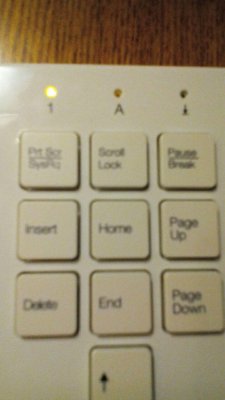
I don't know how to check what's going on… or shuld I use some dsdt or WebNvidia or anything else???
I installed Sierra from USB drive. It's booted normally from USB and I finished installation of OS.
Video mode was stretched, audio usb headset only, no net (i guess, there is no corresponding icon on tray).
Then I installed MultiBeast and… after reboot it stuck on apple logo and progress bar, and doesn't moving progress at all. I waited… rebooted… I reinstalled all over again and tried another options at MultiBeast… no luck…
All I need nVidia, audio and netword drivers to get it working fine.
My desktop:
- Intel Core i3 2120 @ 3.30GHz (Sandy Bridge 32nm Technology)
- Gigabyte Technology Co., Ltd. Z68AP-D3 (Socket 1155) [BIOS v. F6, date 12.10.2011]
- 1Gb NVIDIA GeForce GT 440 (Gigabyte)
- Realtek ALC889 codec + High Definition Audio
- Realtek RTL8111E chip
- 8Gb RAM
Options I checked at MultiBeast:
- Legacy boot
- NullCPUPowerManagement
- InjectNVIDIA
- ACL889
- iMac12,1 (I guess, because thet's when I actually bouth my PC, end of 2011 and iMac12,1 Late-2011 have i3-2100)
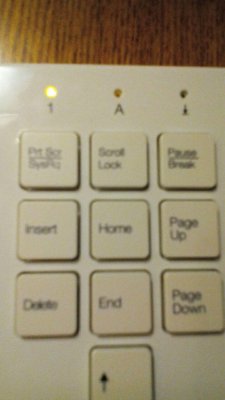
I don't know how to check what's going on… or shuld I use some dsdt or WebNvidia or anything else???