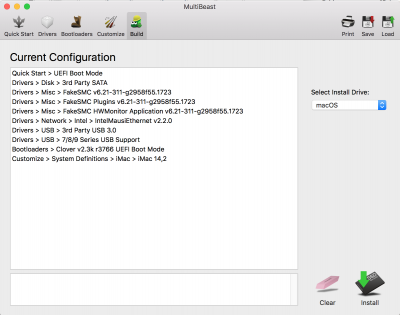- Joined
- Jan 1, 2017
- Messages
- 2
I installed macOS Sierra 10.2.2 on one of my old PC, its a Lenova ThinkCenter M93p desktop, the specs are:
CPU: Intel i7 4770
MB: Lenovo MB with Q87 chipsets
Graphics: Intel HD 4600
I followed Tony's Sierra guide to install, and after installing I used MultiBeast to config and install clover, I have attached a screenshot of the config and my current config.plist
Now I see kernel panic when I restart or shutdown the computer, next time the computer boots it will show "Your computer was crashed" and in the console I see lots of kernel panic related to the Intel graphic driver.
Update 1/23/2016: Disable DP 1.2 on my monitor solves this issue, found the solution in this thread
CPU: Intel i7 4770
MB: Lenovo MB with Q87 chipsets
Graphics: Intel HD 4600
I followed Tony's Sierra guide to install, and after installing I used MultiBeast to config and install clover, I have attached a screenshot of the config and my current config.plist
Now I see kernel panic when I restart or shutdown the computer, next time the computer boots it will show "Your computer was crashed" and in the console I see lots of kernel panic related to the Intel graphic driver.
Code:
Kernel Extensions in backtrace:
com.apple.iokit.IOGraphicsFamily(513.1)[578F9D07-96F4-3F09-A6A6-047F257CB3BA]@0xffffff7f954a5000->0xffffff7f954dffff
dependency: com.apple.iokit.IOPCIFamily(2.9)[6F8D3ACB-27CB-3B57-9E06-53E377762F5C]@0xffffff7f94732000
com.apple.driver.AppleIntelFramebufferAzul(10.2.2)[6D11C576-86EA-3B6D-99BE-BE72C66945D5]@0xffffff7f95f2f000->0xffffff7f96080fff
dependency: com.apple.iokit.IOPCIFamily(2.9)[6F8D3ACB-27CB-3B57-9E06-53E377762F5C]@0xffffff7f94732000
dependency: com.apple.iokit.IOACPIFamily(1.4)[4F7FB6AD-2498-3F71-827C-ED7AA4BF2511]@0xffffff7f948c5000
dependency: com.apple.iokit.IOAcceleratorFamily2(289.27)[CB49995B-2507-3E48-87EE-5C7A57D0FE4B]@0xffffff7f95de1000
dependency: com.apple.iokit.IOReportFamily(31)[B14DC3D3-7250-3DA3-BF50-C666EBEDAF4C]@0xffffff7f953e5000
dependency: com.apple.AppleGraphicsDeviceControl(3.13.78)[FD48FB7F-3F5F-38F1-A8C7-B82C80807726]@0xffffff7f95f23000
dependency: com.apple.iokit.IOGraphicsFamily(513.1)[578F9D07-96F4-3F09-A6A6-047F257CB3BA]@0xffffff7f954a5000Update 1/23/2016: Disable DP 1.2 on my monitor solves this issue, found the solution in this thread
Attachments
Last edited: