- Joined
- Apr 5, 2012
- Messages
- 119
- Motherboard
- MSI Z270 Gaming Pro Carbon
- CPU
- i5-7600
- Graphics
- RX 570
- Mobile Phone
On my Skylake build (Gigabyte H170N-WIFI | i3-6300 | Asus Strix OC GeForce GTX 750 Ti) I have a working installation of El Capitan. To solve a different problem, I updated the UEFI to f21. After the update, I needed to change some UEFI settings to get it to boot. Then I changed the system definition to iMac 14,2 from MacPro 3,1 using Unibeast. This sent me back to the UEFI for more setting changes, but the result was a well working El Capitan installation.
Now I am having trouble getting the Sierra installer to finish. I tried multiple additional UEFI settings, and I can't get the Sierra installer to finish. El Capitan is still on the system and is functioning well.
I tried to use the advice in this thread:
https://www.tonymacx86.com/threads/solved-sierra-installer-hangs-while-starting.221965/
but nothing has worked so far. I still think it has something to do with the UEFI settings, but I have not found the answer yet. Any help will be appreciated. If have attached a photo of the latest attempt in verbose mode.

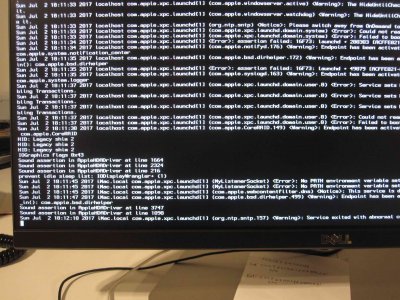

Edit 2017-07-04: I have attached my Clover Config plist. Perhaps something there is interfering with the installer.
Now I am having trouble getting the Sierra installer to finish. I tried multiple additional UEFI settings, and I can't get the Sierra installer to finish. El Capitan is still on the system and is functioning well.
I tried to use the advice in this thread:
https://www.tonymacx86.com/threads/solved-sierra-installer-hangs-while-starting.221965/
but nothing has worked so far. I still think it has something to do with the UEFI settings, but I have not found the answer yet. Any help will be appreciated. If have attached a photo of the latest attempt in verbose mode.

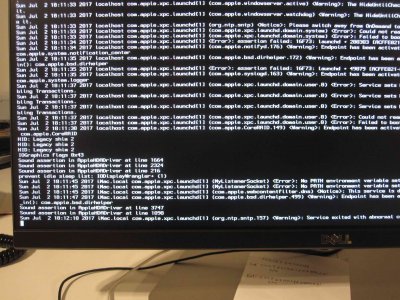

Edit 2017-07-04: I have attached my Clover Config plist. Perhaps something there is interfering with the installer.
Attachments
Last edited:
