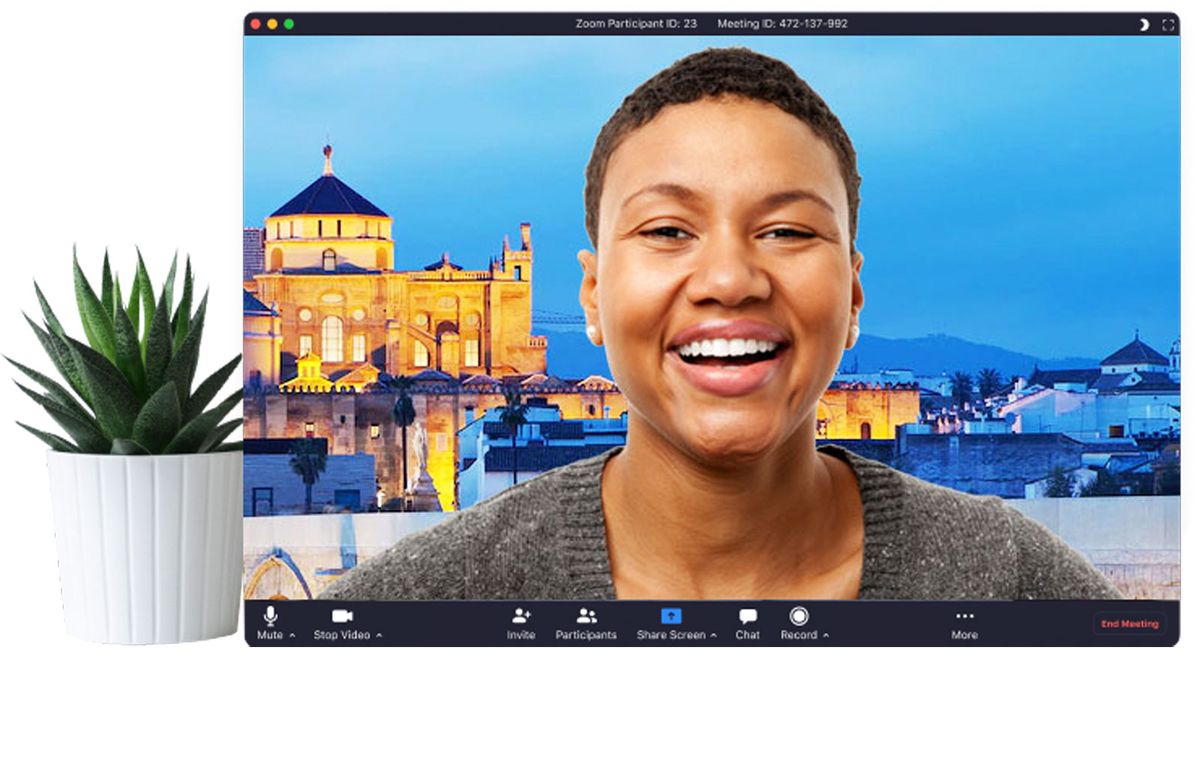- Joined
- Feb 8, 2012
- Messages
- 76
- Motherboard
- ASUS Z97-Pro Gamer
- CPU
- i7-4790K
- Graphics
- GTX1080 / HD4600
- Mobile Phone
This works for me as well! There was an outdated "IntelGraphicsFixup" kext in Library/Extensions, I just deleted that one and replaced it with WhateverGreen.kext and it fixed the freezing issue on Safari! Thanks a lot! Btw, is there a way to automatically update kexts or do I have to manually do it. Thanks.
Hi Froxt,
As far as I know there is no automatic way to update kexts but nothing stops you from making your own bash shell script to check for updates, download and install kexts if you have scripting skills.
I'm glad my post helped you fix this annoying issue