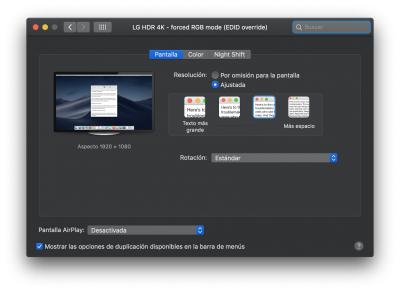- Joined
- May 9, 2010
- Messages
- 227
- Motherboard
- Gigabyte Z690 Gaming X
- CPU
- i5-12600K
- Graphics
- RX 6800 XT
- Mobile Phone
Just wanted to say thanks to @Keeskaas for helping me get a retina res of 2048x1152 working on my hackintosh with my HD530 iGPU .
The new Whatevergreen.kext has changed the way you patch ig-platform-id, so I had to add this to config.plist (under Devices -> Properties) to change it to 0x19260002:
Next boot after patching, 4096x2304 (and therefore 2048x1152 retina) resolutions became available to me (I'm using a 27" Dell monitor with native 2560 x 1440 resolution):
This is also working on the Mojave beta, after adding a Display Override Plist, using the generator here: https://comsysto.github.io/Display-...or-with-HiDPI-Support-For-Scaled-Resolutions/
More info on Intel Framebuffer patching with Whatevergreen.kext here: https://www.tonymacx86.com/threads/guide-intel-framebuffer-patching-using-whatevergreen.256490/
The new Whatevergreen.kext has changed the way you patch ig-platform-id, so I had to add this to config.plist (under Devices -> Properties) to change it to 0x19260002:
Code:
<key>PciRoot(0x0)/Pci(0x2,0x0)</key>
<dict>
<key>AAPL,ig-platform-id</key>
<data>AgAmGQ==</data>
</dict>This is also working on the Mojave beta, after adding a Display Override Plist, using the generator here: https://comsysto.github.io/Display-...or-with-HiDPI-Support-For-Scaled-Resolutions/
More info on Intel Framebuffer patching with Whatevergreen.kext here: https://www.tonymacx86.com/threads/guide-intel-framebuffer-patching-using-whatevergreen.256490/
Last edited: