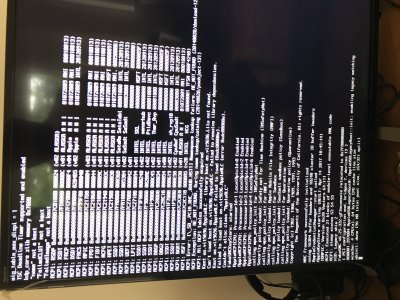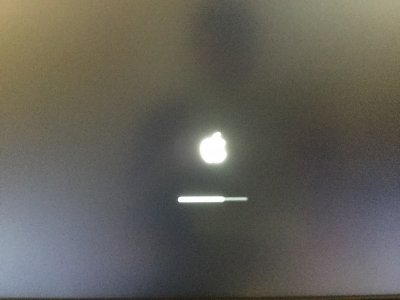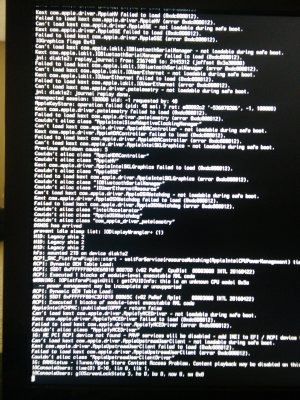- Joined
- Feb 23, 2017
- Messages
- 7
- Motherboard
- Gigabyte GA-Z170N-WIFI
- CPU
- Intel i5 6600
- Graphics
- Intel HD Graphics 530
- Mac
- Mobile Phone
Clean installed OS X Sierra on my Gigabyte GA-Z170N-Wifi mobo with intel i5 6600 cpu and using onboard graphics. Did not face any problems with Unibeast and Multibeast installation. But after reboot on Mac SSD, the pc is stuck at the apple logo. I am uploading a screenshot of clover boot verbose mode. Any thoughts or help, will be most appreciated. Thanks
UPDATE :
Solved the booting issue by following this post #6 by tonymacx86. Basically added Lilu.kext and IntelGraphicsFixup.kext with KexBeast to resolve the Sierra 10.12.5 issue by integrated graphics (i.e. HD530) on my motherboard.
UPDATE :
Solved the booting issue by following this post #6 by tonymacx86. Basically added Lilu.kext and IntelGraphicsFixup.kext with KexBeast to resolve the Sierra 10.12.5 issue by integrated graphics (i.e. HD530) on my motherboard.
Attachments
Last edited: