- Joined
- Jan 4, 2016
- Messages
- 53
- Motherboard
- Gigabyte Z170X Gaming 5
- CPU
- i7-6700K
- Graphics
- RX 5700 XT
- Mac
- Mobile Phone
Hello,
I'm trying to install El Capitan 10.11.3 on my PC, but it always stuck at the boot of the setup.
This is my configuration:
I've already tried different Clover configuration (following these threads: http://www.tonymacx86.com/el-capitan-desktop-guides/179221-skylake-starter-guide.html and https://infernus.org/hackintosh-3-skyfall-h-h-h-hlake/) without luck. My boot always stuck with a stop logo like this:
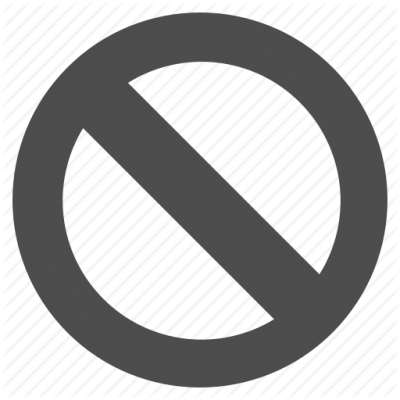
And the console dump is glitched (last thing written is: iobluetoothhcicontroller missing bluetooth controller transport)
You can find my Clover config.plst in attachment. As you can see I've put the "nv_disable=1 -v" in the boot parameters, I've also tried to use "GraphicsEnabler=Yes/No", but I got always the same issue.
Does anyone have a similar configuration? Could you help me?
Thank you.
I'm trying to install El Capitan 10.11.3 on my PC, but it always stuck at the boot of the setup.
This is my configuration:
- MB: Gigabyte Z170X Gaming 5
- CPU: Skylake i7 6700K
- RAM: Corsair DDR4 Vengeance LPX 3200MHz
- Disk: Samsung 950 Pro (NVME) and Samsung 850 Evo (SATA)
- Video Card: Asus Strix GTX 970
I've already tried different Clover configuration (following these threads: http://www.tonymacx86.com/el-capitan-desktop-guides/179221-skylake-starter-guide.html and https://infernus.org/hackintosh-3-skyfall-h-h-h-hlake/) without luck. My boot always stuck with a stop logo like this:
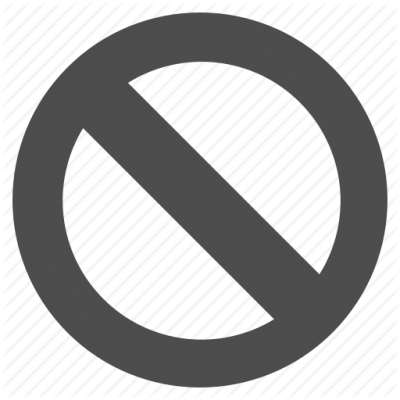
And the console dump is glitched (last thing written is: iobluetoothhcicontroller missing bluetooth controller transport)
You can find my Clover config.plst in attachment. As you can see I've put the "nv_disable=1 -v" in the boot parameters, I've also tried to use "GraphicsEnabler=Yes/No", but I got always the same issue.

Does anyone have a similar configuration? Could you help me?
Thank you.
Attachments
Last edited:


