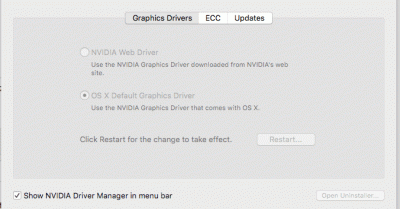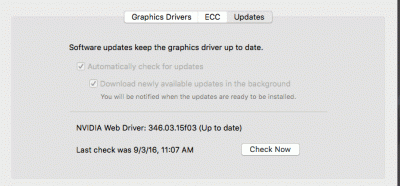- Joined
- Jul 15, 2012
- Messages
- 117
- Motherboard
- ASUS Maximus VIII Ranger
- CPU
- I7-6700K
- Graphics
- GTX 960
- Mobile Phone
For me, installing beta 346.03.15b01 doesn't work, it boot up in black screen. Even changed the required version in plist.
Today Nvidia post latest driver 346.03.15f03. Now it workes for my GTX 970
The Nvidia driver Manager says No Update Available . Why ?
Anyway I am downloading and installing the f03 version with the link provided in this thread.