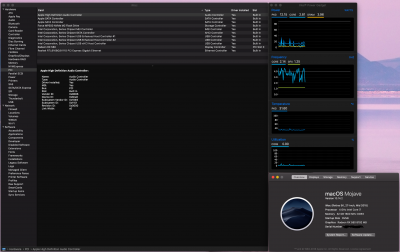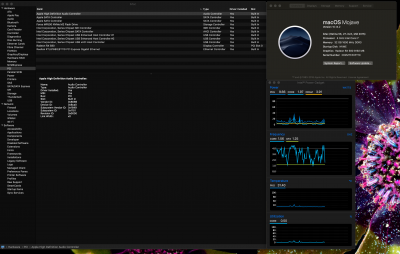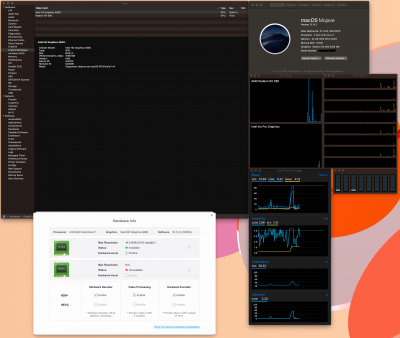- Joined
- Jul 19, 2016
- Messages
- 241
- Motherboard
- MSI Z490-A Pro
- CPU
- i5-11900ΚF
- Graphics
- RX 6600 XT
- Mac
- Mobile Phone
it was under my nose. the latest thread for with the X79 CPUPM fixes I was following has been updated for Mojave. my first tries were unsuccessful but in the weekend I will find some time for extended tests.Without OS managing the CPU, sleep will most likely not work.
The AICPM.kext also helps with core task allocation to multiple threads during load, temp monitoring (hence fan control), slowing down the CPU, and such things. It's a bit more intelligent than what the BIOS can do.
However, if your BIOS implementation is good, you may not notice too much difference.
Test using AppleIntelInfo.kext by PikerAlpha to see how many P-States you get.
Also try load testing using Prime and monitor with Intel Power Gadget.
In the end if NullCPUPowerManagement.kext is working fine for you with no issues, then I guess don't try to fix it
I will test Pikers kext as well and report back for all.
Thanks a million for your help so far @macnb and all the community as always!
How did you manage to get Sapphire Nitro+ in your signature builds? I can only pick pulse if I choose sapphire...