- Joined
- Dec 9, 2016
- Messages
- 16
Hi,
After a fifth time restarting to install OSX Sierra (unsuccesfull) from scratch, I decide to start questioning :
The problem is the prohibition sign on the screen after the install of multibeast drivers (see pitcure).
(The progresbar under the nice apple is evolving for about 80% and then shows this prohibition screen.)
I followed stork install-setup (do I need to say that I'm a newbie in all this) :
https://www.tonymacx86.com/threads/...-gene-i5-6600k-gigabyte-gtx-950.181272/#Notes
Used his config.plist and so skip AFTER this point "(Optional) If you are using the M.2 SSD..." and whent further
from this point "Follow Step 3 in the tonymacx86 guide."
I tried before to implement that script myself before but less succes then what seems after using storks .plist.
Install seems good untill the (first and only) restart after the multibeast drivers installation.
Before Network already does it, mouse and keyboard but that seems to be all.
After the multibeast drivers installation I end up with the prohibition sign on the screen.
Installing on the Samsung 850 EVO went a bit better but my goal is realy to have it on the M.2 Samsung 950 EVO and data later on the 850.
Setup :
ASUS Maximus VIII Gene (installed latest bios).
Intel® Core i7-6700K
Corsair Vengeance LPX Black 16GB DDR4-3200
Samsung 950 EVO, 256 GB M.2 SSD Protocol = NVMe
Samsung 850 EVO, 500 GB SSD
Dawicontrol Firewire 800 DC-FW800 PCI-E
HDMI connected 27' screen from Medion).
No extra Graphics Card (the Intel® Core gpu should take that task with it's HD530).
No wifi.
Other strange things I experienced during all the different trails :
* Saving the Multibeast setup works but loading it says always corrupted file (several times).
* Multibeast disk tab changes sometimes 3rd Party SATA becomes Atheros option menu (see picture).
All this makes me more and more uncertain on how to do it right while I have the feeling to be close...
Things like why to install this one ALC1150 high-definition audio ? (didn't find anything in the spec's of my hardware about it).
Why not this one Optional HD 530 HDMI Audio
For sollutions, tell me from where I need to restart again too.
Thanks.

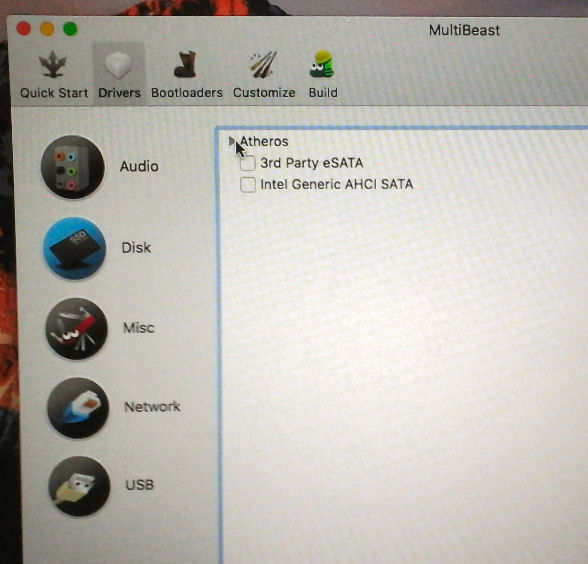
After a fifth time restarting to install OSX Sierra (unsuccesfull) from scratch, I decide to start questioning :
The problem is the prohibition sign on the screen after the install of multibeast drivers (see pitcure).
(The progresbar under the nice apple is evolving for about 80% and then shows this prohibition screen.)
I followed stork install-setup (do I need to say that I'm a newbie in all this) :
https://www.tonymacx86.com/threads/...-gene-i5-6600k-gigabyte-gtx-950.181272/#Notes
Used his config.plist and so skip AFTER this point "(Optional) If you are using the M.2 SSD..." and whent further
from this point "Follow Step 3 in the tonymacx86 guide."
I tried before to implement that script myself before but less succes then what seems after using storks .plist.
Install seems good untill the (first and only) restart after the multibeast drivers installation.
Before Network already does it, mouse and keyboard but that seems to be all.
After the multibeast drivers installation I end up with the prohibition sign on the screen.
Installing on the Samsung 850 EVO went a bit better but my goal is realy to have it on the M.2 Samsung 950 EVO and data later on the 850.
Setup :
ASUS Maximus VIII Gene (installed latest bios).
Intel® Core i7-6700K
Corsair Vengeance LPX Black 16GB DDR4-3200
Samsung 950 EVO, 256 GB M.2 SSD Protocol = NVMe
Samsung 850 EVO, 500 GB SSD
Dawicontrol Firewire 800 DC-FW800 PCI-E
HDMI connected 27' screen from Medion).
No extra Graphics Card (the Intel® Core gpu should take that task with it's HD530).
No wifi.
Other strange things I experienced during all the different trails :
* Saving the Multibeast setup works but loading it says always corrupted file (several times).
* Multibeast disk tab changes sometimes 3rd Party SATA becomes Atheros option menu (see picture).
All this makes me more and more uncertain on how to do it right while I have the feeling to be close...
Things like why to install this one ALC1150 high-definition audio ? (didn't find anything in the spec's of my hardware about it).
Why not this one Optional HD 530 HDMI Audio
For sollutions, tell me from where I need to restart again too.
Thanks.
