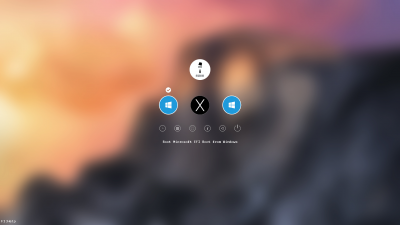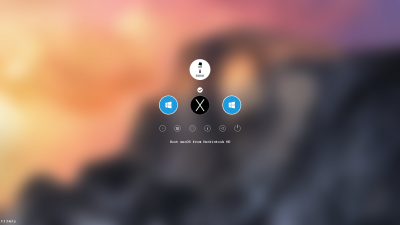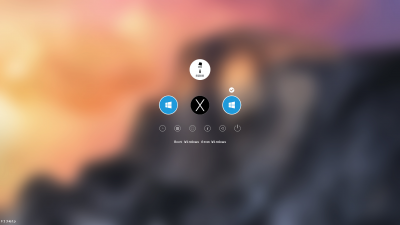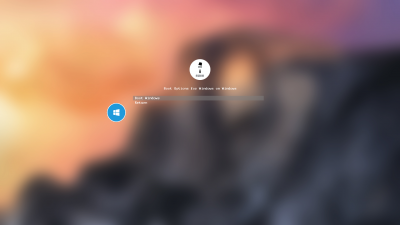- Joined
- Jun 2, 2018
- Messages
- 8
- Motherboard
- Asus Maximus X Hero Z370
- CPU
- i7-8700K
- Graphics
- Vega 64
- Mac
- Mobile Phone
Hi.
In the attached pictures you can see my current non-hidden boot entries. Thing is: The left and middle entry is exactly what I wanted and need. The Right entry is "empty" and shows no information about the boot location or something like that (see fourth picture). Normally I just would hide the drive "Windows" like I did with many others (Preboot, Recovery, etc.) but than the real Windows entry vanishes as well. And I cannot hide a boot file path because there is none given.
Did anyone of you guys already experience this problem? Is there a possible solution you can think of?
Regards Aaron
PS: Theme is Yosemite Login btw.
In the attached pictures you can see my current non-hidden boot entries. Thing is: The left and middle entry is exactly what I wanted and need. The Right entry is "empty" and shows no information about the boot location or something like that (see fourth picture). Normally I just would hide the drive "Windows" like I did with many others (Preboot, Recovery, etc.) but than the real Windows entry vanishes as well. And I cannot hide a boot file path because there is none given.
Did anyone of you guys already experience this problem? Is there a possible solution you can think of?
Regards Aaron
PS: Theme is Yosemite Login btw.