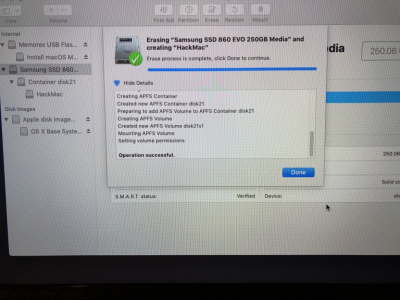- Joined
- Jan 16, 2017
- Messages
- 85
- Motherboard
- Gigabyte H370N Wifi
- CPU
- i3-8100
- Graphics
- UHD 630
- Mac
- Mobile Phone
Installing on a 250 GB Samsung SSD. During macOS Mojave install, at about 2 minutes remaining, the install stops, then the system reboots. I can repeat this USB install process but w/o any further progress. How can I determine what is causing the reboot, before the install is complete? My hardware is basic, no graphic card. BIOS changes include: Windows 8/10 Features=>Other OS; CSM Support=>Disabled; XCHI Hand-off=>Enabled; Chipset Vt-d=>Disabled.
Thanks for any advice!
Thanks for any advice!
Last edited: