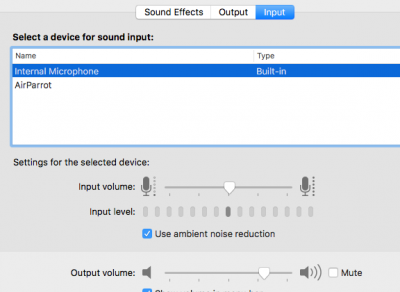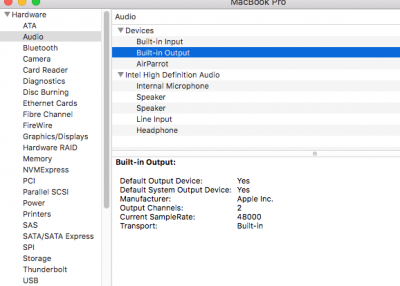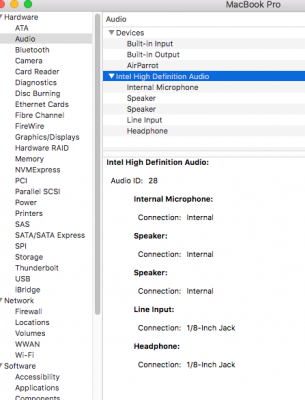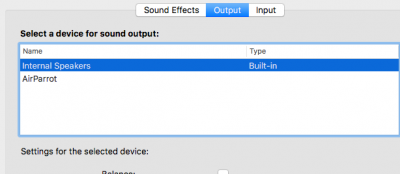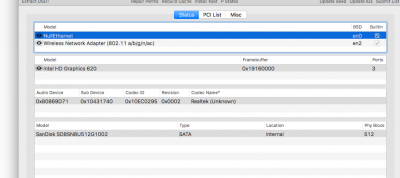jaymonkey
Moderator
- Joined
- Aug 27, 2011
- Messages
- 4,079
- Motherboard
- GB Z490 Vision D
- CPU
- i9-10850K OC @ 5.2 GHz
- Graphics
- RX6800-XT+UHD630
- Mac
- Mobile Phone
Development and debug of ALC295 is now compete and will be included in the next release of Mirones Apple HDA patcher.
Keep an eye open for an announcement soon ... probably on IM Forum ..
I'll bookkmark this post and will post a link to Mirone's annocment when he releases ...
Cheers
Jay
Keep an eye open for an announcement soon ... probably on IM Forum ..
I'll bookkmark this post and will post a link to Mirone's annocment when he releases ...
Cheers
Jay