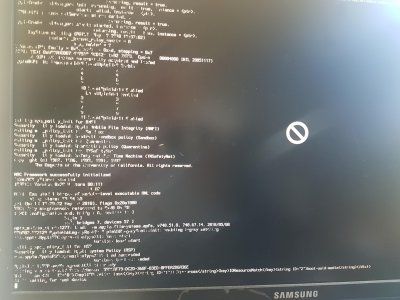- Joined
- Jul 2, 2018
- Messages
- 13
- Motherboard
- ASUS ROG Rampage Extreme IV
- CPU
- Intel Core i7-3930K
- Graphics
- Sapphire Radeon HD 7970 3GB GDDR5
- Mac
- Mobile Phone
Hi.
Im trying to make use of a abandoned gaming computer as a hackingtosh and running into a few issues.
MAINBOARD: ASUS RAMPAGE IV EXTREME
CPU: Intel Core i7-3930K
RAM: Corsair Dominator GT DDR3 1866MHz 2GB (removed 3 for installation)
GPU: Sapphire Radeon HD 7970 3GB GDDR5 (removed 1 for installation)
HDD: Intel® SSD 520 Series 120GB (connected to x79 6G port1)
Bios settings from: https://www.tonymacx86.com/threads/...-extreme-32gb-ram-gtx-770-4gb-success.130386/
Tried with bios version 3602 and 4901.
Created usb disk as outlined here: https://www.tonymacx86.com/threads/...ierra-on-any-supported-intel-based-pc.235474/
With macOS 10.13.5 and unibeast 8.3.1, usb is connected to one of the usb2 ports on the back panel. (Been trying all of them.)
After some tinkering i managed to get it a few steps further into loading the installer, but now it stops at "waiting for root media".
Im booting with npci=0x2000
Been trying with all variations of npci, GraphicsEnabler, PCIRootUID with the same result. Also the 'USB Ownership' and 'USB Injection' flags in Clover.
Anyone have a good idea to getting this puppy to install?
Im trying to make use of a abandoned gaming computer as a hackingtosh and running into a few issues.
MAINBOARD: ASUS RAMPAGE IV EXTREME
CPU: Intel Core i7-3930K
RAM: Corsair Dominator GT DDR3 1866MHz 2GB (removed 3 for installation)
GPU: Sapphire Radeon HD 7970 3GB GDDR5 (removed 1 for installation)
HDD: Intel® SSD 520 Series 120GB (connected to x79 6G port1)
Bios settings from: https://www.tonymacx86.com/threads/...-extreme-32gb-ram-gtx-770-4gb-success.130386/
Tried with bios version 3602 and 4901.
Created usb disk as outlined here: https://www.tonymacx86.com/threads/...ierra-on-any-supported-intel-based-pc.235474/
With macOS 10.13.5 and unibeast 8.3.1, usb is connected to one of the usb2 ports on the back panel. (Been trying all of them.)
After some tinkering i managed to get it a few steps further into loading the installer, but now it stops at "waiting for root media".
Im booting with npci=0x2000
Been trying with all variations of npci, GraphicsEnabler, PCIRootUID with the same result. Also the 'USB Ownership' and 'USB Injection' flags in Clover.
Anyone have a good idea to getting this puppy to install?