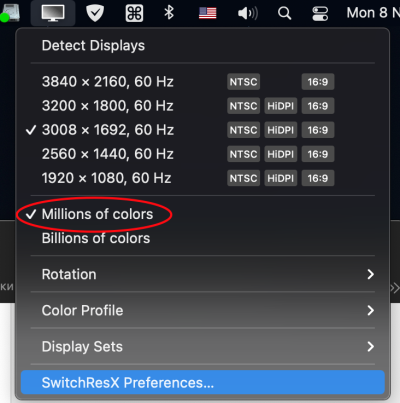- Joined
- Feb 16, 2013
- Messages
- 24
- Motherboard
- MSI Z370-A PRO
- CPU
- i7 8700K
- Graphics
- Vega 64
- Mac
- Mobile Phone
Good day. I have a Problem with Intel Quick Sync (hardware rendering acceleration). 10900k + Vega 64. I use SMBIOS iMAC 20.2 Open core 0.6.8. iGPU is defined (screenshot) Tried the option not define iGPU in config.playlist - did not help. There are constant freezes during rendering(from FCPX 10.5.1 to h264) - black screen, does not restart automatically. There are no errors in the system log. I tried to disable iGPU (and changed SMBIOS to iMACPro, it render without problems) - then the problem is in iGPU. Try on Catalina & BigSur
Maybe someone had a problem with something like this?
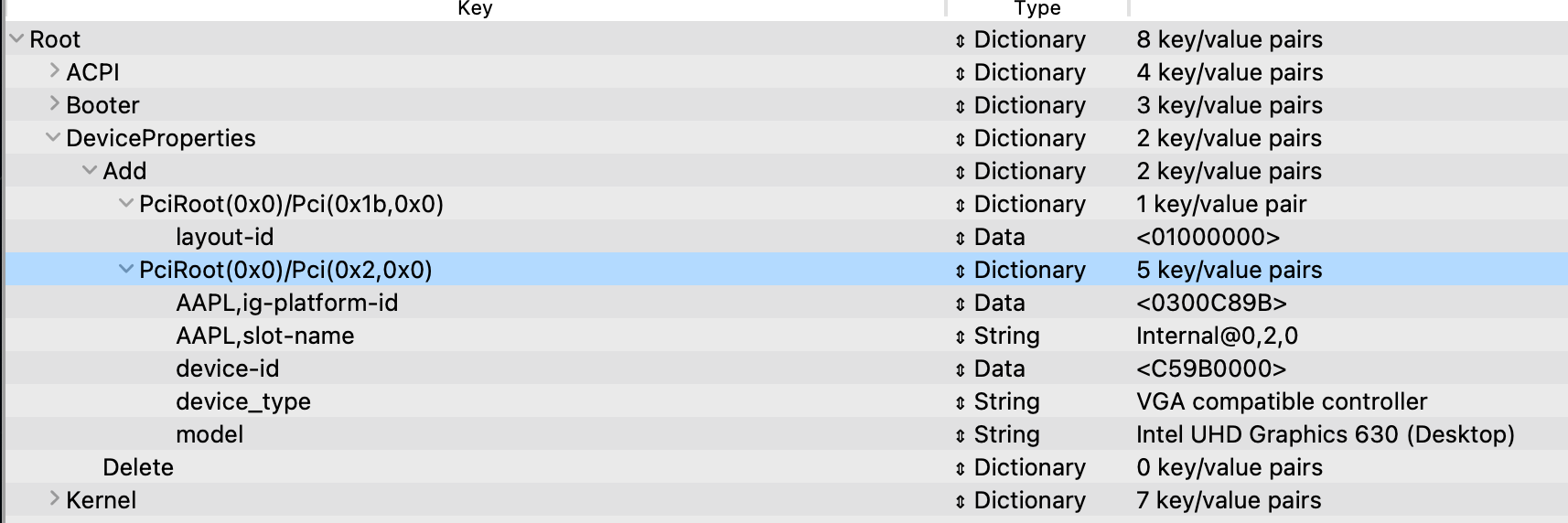
Maybe someone had a problem with something like this?
Last edited: