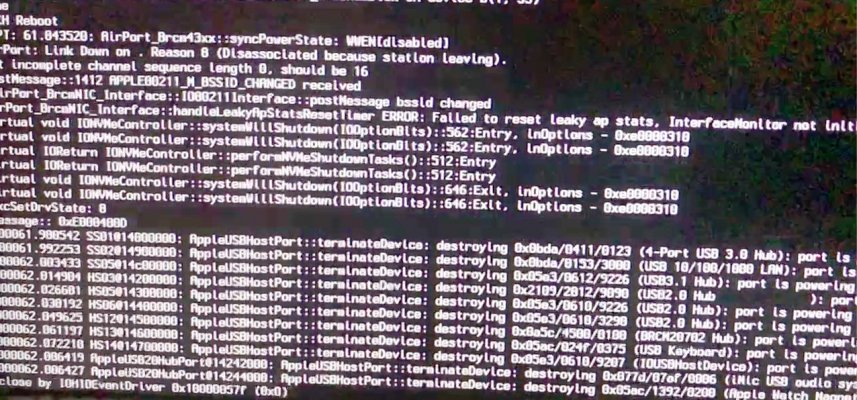- Joined
- May 9, 2013
- Messages
- 85
- Motherboard
- Gigabyte Z490 v.D
- CPU
- i9-10850K
- Graphics
- RX 580
- Mac
- Classic Mac
- Mobile Phone
Hi,
Try to install Public Beta on OC 0.7.0
It works well with Big Sur 11.5
When I install the public beta at restart it crashes, with -v the last line I see says
close by IOHIDEventDriver 0x100000599 (0x0)
The 7-8 lines before have a bunch of
AppleUSBHostPort::terminateDevice: Destroy
How do I go about debugging it
Try to install Public Beta on OC 0.7.0
It works well with Big Sur 11.5
When I install the public beta at restart it crashes, with -v the last line I see says
close by IOHIDEventDriver 0x100000599 (0x0)
The 7-8 lines before have a bunch of
AppleUSBHostPort::terminateDevice: Destroy
How do I go about debugging it
Attachments
Last edited: