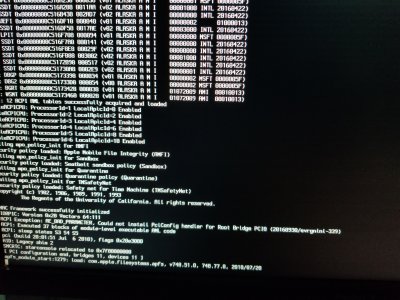- Joined
- Sep 7, 2015
- Messages
- 9
- Motherboard
- Asus Z170 PRO
- CPU
- i7-7700K
- Graphics
- ZOTAC Nvidia GTX 1060 6GB
Hi, I recently created a High Sierra install USB using Unibeast and am attempting to install MacOS on my current rig (See my profile) I got as far as running the installer, but then after it restarts and you boot from the new installation it hangs on this:
apfs_module_start:1277: load: com.apple.filesystems.apfs, v748.51.0, 748.57.19
And then it garbles all the text and displays a prohibited sign. Any tips on how to fix this?
I also have both a 1060 6GB and a AMD Radeon HD 7700 connected to my PCIE slots - this shouldn't cause much of a problem right?
Should I try re-installing using the HFS instead?
Thanks!
EDIT: I solved it by changing the USB port type that my external HDD is connected to. I went from 3.0 to 3.1 and that did the trick. I assume 2.0 might work as well, but I had devices connected to those types of ports.
apfs_module_start:1277: load: com.apple.filesystems.apfs, v748.51.0, 748.57.19
And then it garbles all the text and displays a prohibited sign. Any tips on how to fix this?
I also have both a 1060 6GB and a AMD Radeon HD 7700 connected to my PCIE slots - this shouldn't cause much of a problem right?
Should I try re-installing using the HFS instead?
Thanks!
EDIT: I solved it by changing the USB port type that my external HDD is connected to. I went from 3.0 to 3.1 and that did the trick. I assume 2.0 might work as well, but I had devices connected to those types of ports.
Last edited: