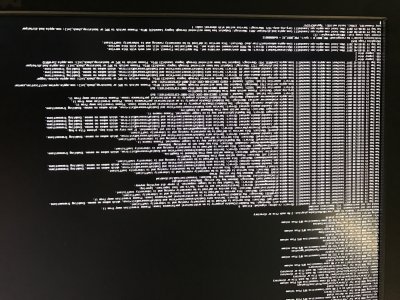- Joined
- Nov 22, 2016
- Messages
- 10
- Motherboard
- ASUS Z270 ROG MAXIMUS IX HERO
- CPU
- i7-7700K
- Graphics
- GTX 1080
MB-Asus Maximus IX Hero
CPU i7-7700k
BIOS settings-
Advanced Items
 System Agent (SA) Configuration > VT-d > Disable
System Agent (SA) Configuration > VT-d > Disable
 PCH Configuration > IOAPIC 24-119 > Disabled
PCH Configuration > IOAPIC 24-119 > Disabled
 USB Configuration > Legacy USB Support > Auto
USB Configuration > Legacy USB Support > Auto
 USB Configuration > Keyboard and Mouse Simulation > Disabled <--- See BIOS Note below.
USB Configuration > Keyboard and Mouse Simulation > Disabled <--- See BIOS Note below.
 APM Configuration > Power on by PCI - E/PCI > Disabled
APM Configuration > Power on by PCI - E/PCI > Disabled
Boot Menu
 Fast Boot > Disabled
Fast Boot > Disabled
 Boot Logo Display > Disabled
Boot Logo Display > Disabled
 Secure Boot > OS Type > Other OS
Secure Boot > OS Type > Other OS
 Boot Option 1 > USB installer thumb drive (the UEFI choice if there are two entries)
Boot Option 1 > USB installer thumb drive (the UEFI choice if there are two entries)
 Exit > Save Changes
Exit > Save Changes
This is my 3rd and most challenging hackintosh build by far. The first 2 were a breeze. I am hanging up in the install window, and just before the install bar reaches the end, I get a garbled screen and pinwheel.
When booting into verbose and safe mode I get the following message. Sorry if the text is too small. I basically followed Stork's build. Any bumps in the right direction would be appreciated.
CPU i7-7700k
BIOS settings-
Advanced Items
 System Agent (SA) Configuration > VT-d > Disable
System Agent (SA) Configuration > VT-d > Disable PCH Configuration > IOAPIC 24-119 > Disabled
PCH Configuration > IOAPIC 24-119 > Disabled USB Configuration > Legacy USB Support > Auto
USB Configuration > Legacy USB Support > Auto USB Configuration > Keyboard and Mouse Simulation > Disabled <--- See BIOS Note below.
USB Configuration > Keyboard and Mouse Simulation > Disabled <--- See BIOS Note below. APM Configuration > Power on by PCI - E/PCI > Disabled
APM Configuration > Power on by PCI - E/PCI > DisabledBoot Menu
 Fast Boot > Disabled
Fast Boot > Disabled Boot Logo Display > Disabled
Boot Logo Display > Disabled Secure Boot > OS Type > Other OS
Secure Boot > OS Type > Other OS Boot Option 1 > USB installer thumb drive (the UEFI choice if there are two entries)
Boot Option 1 > USB installer thumb drive (the UEFI choice if there are two entries) Exit > Save Changes
Exit > Save ChangesThis is my 3rd and most challenging hackintosh build by far. The first 2 were a breeze. I am hanging up in the install window, and just before the install bar reaches the end, I get a garbled screen and pinwheel.
When booting into verbose and safe mode I get the following message. Sorry if the text is too small. I basically followed Stork's build. Any bumps in the right direction would be appreciated.
Attachments
Last edited: