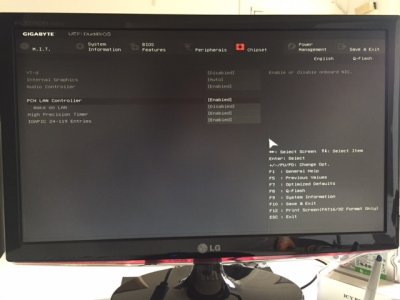- Joined
- Oct 27, 2016
- Messages
- 22
- Motherboard
- Gigabyte GA-Z170X-UD5 TH
- CPU
- i7-6700K
- Graphics
- RX 580
- Mac
- Mobile Phone
Hi there !
I have a problem regarding my config on Sierra : when I turn off the computer, it starts again on his own 5 seconds after.
I had noticed this problem some time to time when I used to left some USB active devices on USB port, as a hardrive or usb key. As long as my usb 3 port where empty, the computer shuts down perfectly. I needed to install an internal Card reader on my computer, so I installed one, an Icy-box with USB 3.0 which works right but but since then, I now encounter my shutting and automatic reboot problem each time.
I've checked my BIOS settings and wake on LAN is disabled, I tried also "fix shutdown" in clover configurator but nothing seems to work. I used the 14,2 profile and you can find to photo of my boot screen and my config.plist here attached.
Thanks for your help !
I have a problem regarding my config on Sierra : when I turn off the computer, it starts again on his own 5 seconds after.
I had noticed this problem some time to time when I used to left some USB active devices on USB port, as a hardrive or usb key. As long as my usb 3 port where empty, the computer shuts down perfectly. I needed to install an internal Card reader on my computer, so I installed one, an Icy-box with USB 3.0 which works right but but since then, I now encounter my shutting and automatic reboot problem each time.
I've checked my BIOS settings and wake on LAN is disabled, I tried also "fix shutdown" in clover configurator but nothing seems to work. I used the 14,2 profile and you can find to photo of my boot screen and my config.plist here attached.
Thanks for your help !