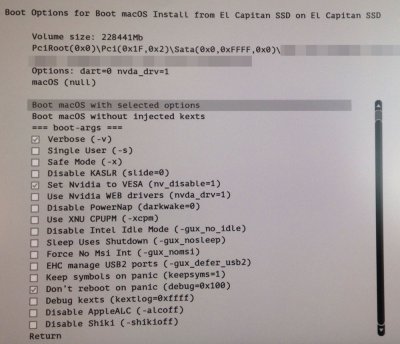- Joined
- Aug 8, 2011
- Messages
- 17
- Motherboard
- Z390 UD
- CPU
- i7-8700
- Graphics
- WX 4100
I wonder if someone can help. I've got the following configuration:
Clover (v2.4 r4061)
MB: GA-Z68MX-UD2H-B3 set to UEFI mode
Graphics (NVIDIA GeForce GTX 750 Ti 2047 MB)
And all is running nicely under El Capitan (apart from Chrome which has started crashing the Mac with kernel panics on opening)
Thought I'd try and upgrade to Sierra to see if that'd fix the issue. However I can't seem to get past the first stage of the Sierra installer.
I've got FakeSMC and USBInjectAll in my Other folder on the EFI partition, and I believe the correct settings in BIOS, but it won't get past the first stage of the installer.
If I go to verbose mode from Clover, it stalls on '29 minutes remaining' and then crashes with the following error: "a freed zone element has been modified in zone kalloc.256"
I'm attaching a screenshot in case this makes it clearer. On the occasions that I have seen the Sierra install screen (possibly using safe mode) it's told me that I can't install it on my main SSD drive as there's not enough space (there's around 25Gig free...)
I've tried disabling the NVIDIA drivers but to no avail. Does anyone have any ideas why it might keep stalling on the install?
Thanks in advance for any help!
Clover (v2.4 r4061)
MB: GA-Z68MX-UD2H-B3 set to UEFI mode
Graphics (NVIDIA GeForce GTX 750 Ti 2047 MB)
And all is running nicely under El Capitan (apart from Chrome which has started crashing the Mac with kernel panics on opening)
Thought I'd try and upgrade to Sierra to see if that'd fix the issue. However I can't seem to get past the first stage of the Sierra installer.
I've got FakeSMC and USBInjectAll in my Other folder on the EFI partition, and I believe the correct settings in BIOS, but it won't get past the first stage of the installer.
If I go to verbose mode from Clover, it stalls on '29 minutes remaining' and then crashes with the following error: "a freed zone element has been modified in zone kalloc.256"
I'm attaching a screenshot in case this makes it clearer. On the occasions that I have seen the Sierra install screen (possibly using safe mode) it's told me that I can't install it on my main SSD drive as there's not enough space (there's around 25Gig free...)
I've tried disabling the NVIDIA drivers but to no avail. Does anyone have any ideas why it might keep stalling on the install?
Thanks in advance for any help!