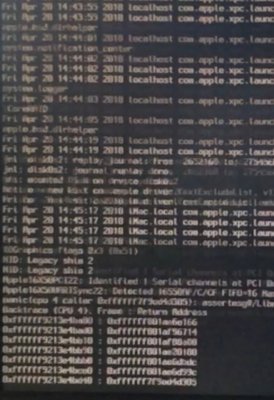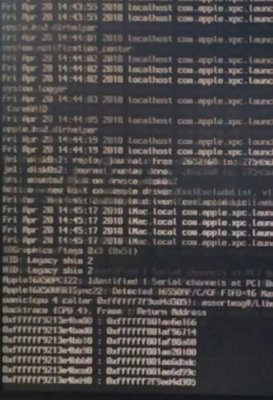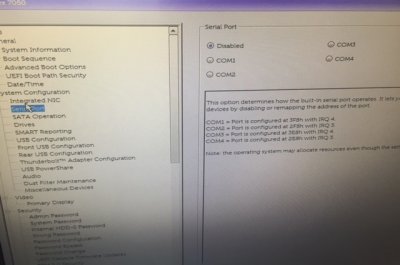- Joined
- Feb 21, 2018
- Messages
- 127
- Motherboard
- Dell optiplex 7050 sff
- CPU
- Intel(R) Core(TM) i7-7700 CPU @ 3.60 GHZ
- Graphics
- Intel HD Graphics 630
- Mac
- Mobile Phone
Hi,
Please help me Obi Wans
I'm been trying to do a fresh install of High Sierra with Unibest (followed the guide on tony) on my Dell Optiplex 7050, been trying for a while now but always end up with kernal panic :/.
I have sucessfully installed Sierra with a fresh install, but, when It comes to High Sierra I get the attached picture error.

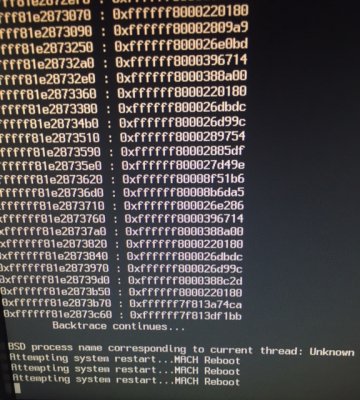
I have the following hardware:
Been looking around forum - trying a lot of things, but always end up with the kernal panic error..
Seen that some folks needed to change ACPI "DMAR" by "MATS", but was already that i config..
I anyone can point me in the right direction / help me, I would be really happy!!
Thanks for reading!
Please help me Obi Wans
I'm been trying to do a fresh install of High Sierra with Unibest (followed the guide on tony) on my Dell Optiplex 7050, been trying for a while now but always end up with kernal panic :/.
I have sucessfully installed Sierra with a fresh install, but, when It comes to High Sierra I get the attached picture error.

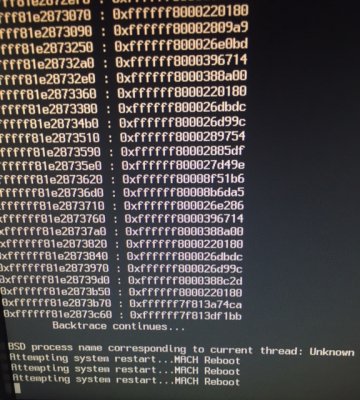
I have the following hardware:
- Dell Optiplex 7050
- Intel(R) Core(TM) i7-7700 CPU @ 3.60 GHZ
- Intel Ethernet Connectection
- Intel Graphic 630
- SK hynix SC311 SATA 256 GB
- Realtek Audio
- Inter(R) Audio
Been looking around forum - trying a lot of things, but always end up with the kernal panic error..
Seen that some folks needed to change ACPI "DMAR" by "MATS", but was already that i config..
I anyone can point me in the right direction / help me, I would be really happy!!
Thanks for reading!