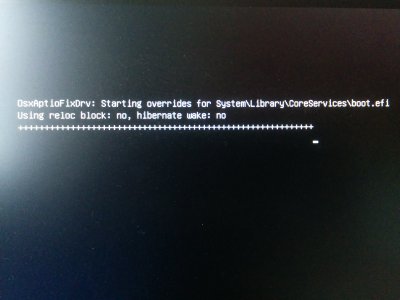- Joined
- Nov 9, 2016
- Messages
- 4
- Motherboard
- Gigabyte Z170X-UD5 TH
- CPU
- Intel 6700k 4.0 Ghz
- Graphics
- Intel HD 530
System Build
Gigabyte GA-Z170X-UD5 TH
Bios F5
i7-6700K 4GHz LGA1151
16Gb Crucial Ballistix DDR4-2400 RAM
Integrated graphic card intel HD530
Monitor plugged in HDMI port (igfx)
Hi there,
First of all sorry for my poor english, I will try my best to be understood.
I Tried to install El Capitan 10.11.1 on a brand new build and I am stuck all the time at the same point which is just after selecting to boot on Mac OS X from clover (unibeast 6.2.0).
I got a black screen with 2 lines and a lot of "++++++++++" signs then it stops and reboot the computer to be back again on the clover choice.
I tried many things (replace the mac definition, replace the OSXAPTIOFIXDRV, modifying several arguments in clover, nv_disable, usbinjection, intel injection, etc...) I am not sure of what I am doing some times but I tried anyway.
Using 2 USB drive (16Gb USB2 and 32Gb USB3)
Tried all the USB ports, mainly the USB2 black ports at the back of the case
Tried 2 different clover installations (Unibeast 6.2 and El Capitan Skylake USB v7 - just to check) and always got the same error
I did all the setting in the BIOS after having loaded The optimized configuration.
...
I am not very familiar with the kext and the SSDT so I tried some stuffs but not so many.
Any help would be great because it is so frustrating to see that I have the exact same build than others and I cannot manage to get it at least installing OS X...
Many thanks in advance
Gigabyte GA-Z170X-UD5 TH
Bios F5
i7-6700K 4GHz LGA1151
16Gb Crucial Ballistix DDR4-2400 RAM
Integrated graphic card intel HD530
Monitor plugged in HDMI port (igfx)
Hi there,
First of all sorry for my poor english, I will try my best to be understood.
I Tried to install El Capitan 10.11.1 on a brand new build and I am stuck all the time at the same point which is just after selecting to boot on Mac OS X from clover (unibeast 6.2.0).
I got a black screen with 2 lines and a lot of "++++++++++" signs then it stops and reboot the computer to be back again on the clover choice.
I tried many things (replace the mac definition, replace the OSXAPTIOFIXDRV, modifying several arguments in clover, nv_disable, usbinjection, intel injection, etc...) I am not sure of what I am doing some times but I tried anyway.
Using 2 USB drive (16Gb USB2 and 32Gb USB3)
Tried all the USB ports, mainly the USB2 black ports at the back of the case
Tried 2 different clover installations (Unibeast 6.2 and El Capitan Skylake USB v7 - just to check) and always got the same error
I did all the setting in the BIOS after having loaded The optimized configuration.
...
I am not very familiar with the kext and the SSDT so I tried some stuffs but not so many.
Any help would be great because it is so frustrating to see that I have the exact same build than others and I cannot manage to get it at least installing OS X...
Many thanks in advance