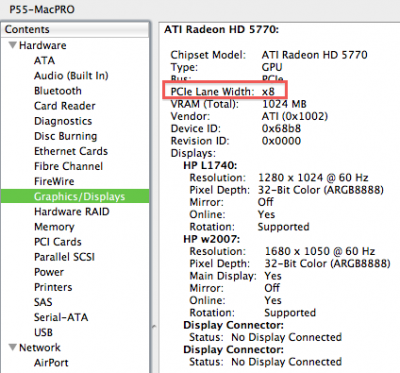- Joined
- May 12, 2010
- Messages
- 2,368
- Motherboard
- GA-Z77-HD4
- CPU
- i5-2400
- Graphics
- PowerColor Radeon 5770
- Mac
- Classic Mac
- Mobile Phone
Anyone with GA-P55-USB3 Rev2 board out there? I have my Powercolor ATI 5770 on the x16 slot, but system profiler showing as PCIe Lane Width: x8
I've already removed and re-seated the card on the PCIe slot, but no luck...still show as x8
I've already removed and re-seated the card on the PCIe slot, but no luck...still show as x8