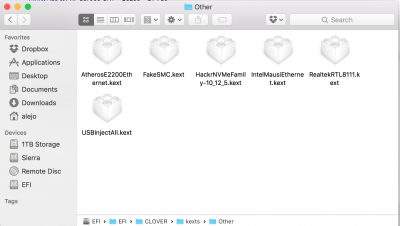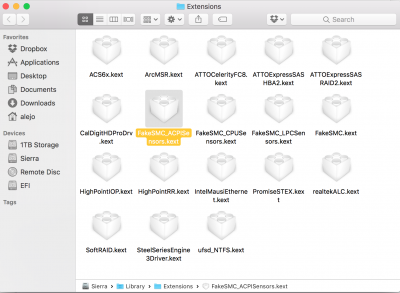- Joined
- May 1, 2017
- Messages
- 195
- Motherboard
- GA-Z170X-UD3
- CPU
- i7-6700
- Graphics
- GTX 1080
Installed HWMonitor along with the CPU sensor from https://sourceforge.net/projects/hwsensors/. Rebooted and got this panic. Will attach normal boot and verbose boot.
Any idea what could I do to bring my functional macOS back?
Specs are on my profile.
Thanks.
Edit: Tried to access my Sierra partition from Win10 via MacDrive and deleted FakeSMC.kext from S/L/E (which contains the sensors), but issue remains unfortunately.
Any idea what could I do to bring my functional macOS back?
Specs are on my profile.
Thanks.
Edit: Tried to access my Sierra partition from Win10 via MacDrive and deleted FakeSMC.kext from S/L/E (which contains the sensors), but issue remains unfortunately.
Attachments
Last edited: