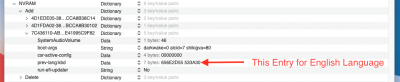- Joined
- Jan 17, 2018
- Messages
- 131
- Motherboard
- Gigabyte EP45-UD3P
- CPU
- Q9550
- Graphics
- GTX 770
- Mac
- Mobile Phone
To fix this, create a hidden file ".disk_label.contentDetails" using TextEdit. Open TextEdit, change to plain text format, type Big Sur or the volume label you wish to use and save it as mentioned above. Now copy the file to System/Volumes/Preboot/UUID/System/Library/CoreServices.true I only have the preboot option. It works so it’s fine for me.
Reboot.
This file is presented in macOS Mojave and Catalina's Preboot volume after the OS installation but for some, it is missing after the Big Sur Beta installation.
Last edited: