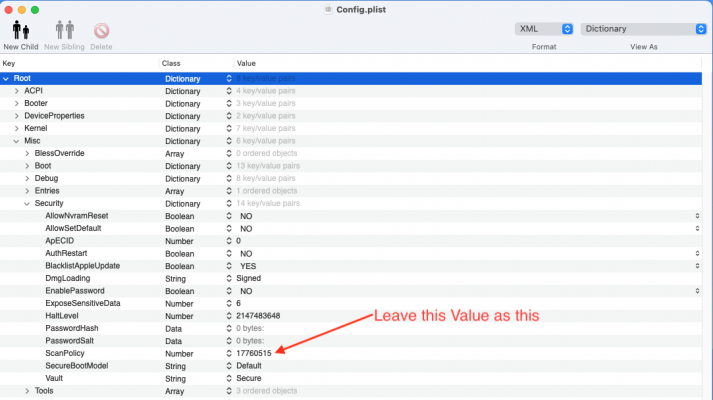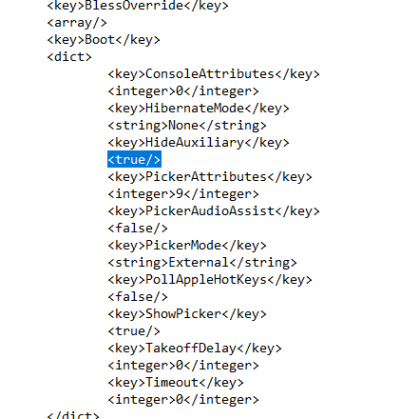- Joined
- Aug 22, 2014
- Messages
- 441
- Motherboard
- Gigabyte Z390 Designare
- CPU
- i7-9700K
- Graphics
- RX 6800 XT
- Mac
- Mobile Phone
Yes I’ve it working for quite a while now . Case closedThere is a guide to applying the fancy GUI on Dortania. I'm actually going to be doing this tonight