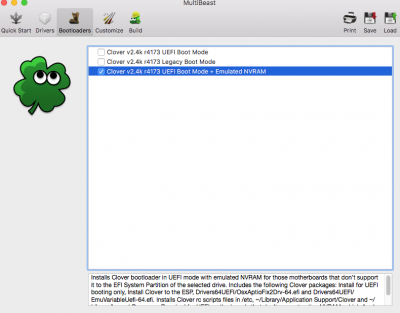- Joined
- Sep 30, 2017
- Messages
- 27
- Motherboard
- GIGABYTE GA-Z270X-UD5
- CPU
- i7-7700K
- Graphics
- Vega 64
10.12.6 is installed and I am attempting to get the OS to use the Nvidia webdrivers that are installed and are up to date. It's otherwise running with minimal graphics and sees the card as something unnamed with 7mb.
I think the issue is that clover nvram emulation and or EmuVariableUefi-64.efi. I still can't select the Nvidia driver as the main choice, it will unselect it after rebooting. Also if I check clover configurator after reboot from installing/enabling those settings "NVARAM emulation - Store nvram.plist on system partition" will show itself unchecked.
I've triple checked my bio settings and config settings. Not injecting any other graphics drivers. Have true set for NvidiaWeb. SIP is disabled.
I've tried the NvidiaGraphicsFixup.kext / Lilu.kext combo. Attempted the AGDP fix for the hell of it. And attempted to install the things that address problem #6 (NVRAM) multiple times. https://www.tonymacx86.com/threads/solving-nvidia-driver-install-loading-problems.161256/#Problem6
Any help would be greatly appreciated.
I think the issue is that clover nvram emulation and or EmuVariableUefi-64.efi. I still can't select the Nvidia driver as the main choice, it will unselect it after rebooting. Also if I check clover configurator after reboot from installing/enabling those settings "NVARAM emulation - Store nvram.plist on system partition" will show itself unchecked.
I've triple checked my bio settings and config settings. Not injecting any other graphics drivers. Have true set for NvidiaWeb. SIP is disabled.
- Virtualization : Enabled
- VT-d : Disabled
- XHCI Hand-Off : Enabled
- Legacy USB Support: Auto/Enabled
- IO SerialPort : Disabled
- Network Stack : Disabled
- XMP Profile : Auto / Profile 1/Enabled
- UEFI Booting set to Enabled and set Priority over Legacy
- Secure Boot : Disabled
- Fast Boot : Disabled
- OS Type: Other OS
- Wake on LAN : Disabled
- Integrated Graphics : Disabled
- Graphics: PEG/PCIe Slot 1
- Initial Display Output : PCIe 1 Slot
I've tried the NvidiaGraphicsFixup.kext / Lilu.kext combo. Attempted the AGDP fix for the hell of it. And attempted to install the things that address problem #6 (NVRAM) multiple times. https://www.tonymacx86.com/threads/solving-nvidia-driver-install-loading-problems.161256/#Problem6
Any help would be greatly appreciated.