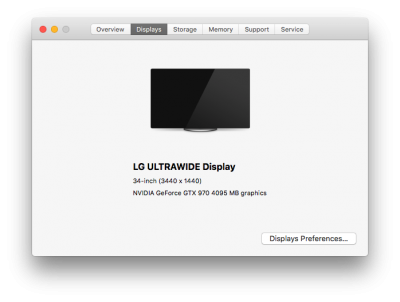- Joined
- Oct 23, 2013
- Messages
- 35
- Motherboard
- Asus Z170 Formula VIII
- CPU
- i7-6700K
- Graphics
- RX 5700 XT 50th AE
- Mac
Hello,
since 2 Days I try to get my graphics to work. Started a clean installation with macOS HS 10.13.6 with APFS file system on a 850 Pro. I use Clover to boot, installed via Multibeast. I use 17,1 SMBIOS. To get my GPU running I installed Lilu & WEG to L/E. Then installed the webdriver, in Clover graphics everything is unchecked but “use webdriver and “system id” in preferences are checked. All tools, drivers and Kexts are the latest versions.
I rebooted and had already high resolution in Clover GUI (3440x1440). But when I reached the desktop the default OSX driver is still enabled, so the webdriver is obviously not properly loaded. I tried several solutions I found:
- Installing the webdriver with SIP enabled and disabled.
- tried 14,2 and 6,1 SMBIOS
- used HDMI cable instead of DP
- used Emu-driver in Clover, caused black screen
- tried CSM driver in Clover with CSM enabled in UEFI, caused prohibited sign
Hopefully someone can give me a hand to get the beast running. If you need more information please let me know.
Thanks!
since 2 Days I try to get my graphics to work. Started a clean installation with macOS HS 10.13.6 with APFS file system on a 850 Pro. I use Clover to boot, installed via Multibeast. I use 17,1 SMBIOS. To get my GPU running I installed Lilu & WEG to L/E. Then installed the webdriver, in Clover graphics everything is unchecked but “use webdriver and “system id” in preferences are checked. All tools, drivers and Kexts are the latest versions.
I rebooted and had already high resolution in Clover GUI (3440x1440). But when I reached the desktop the default OSX driver is still enabled, so the webdriver is obviously not properly loaded. I tried several solutions I found:
- Installing the webdriver with SIP enabled and disabled.
- tried 14,2 and 6,1 SMBIOS
- used HDMI cable instead of DP
- used Emu-driver in Clover, caused black screen
- tried CSM driver in Clover with CSM enabled in UEFI, caused prohibited sign
Hopefully someone can give me a hand to get the beast running. If you need more information please let me know.
Thanks!
Last edited: