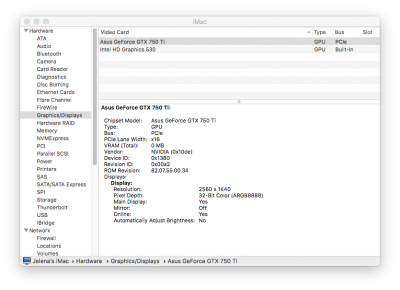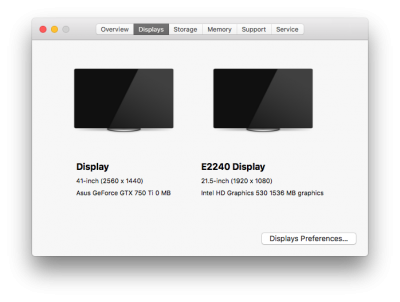- Joined
- Aug 18, 2014
- Messages
- 19
- Mac
Hi, sorry for posting but I'm kinda stuck, I have this new config:
MB: Gigabyte GA-Z170M-DH3
Intel Core i5-6600K
8 GB Ram
Asus Geforce GTX750Ti
I installed OS Sierra but I cannot make Nvidia web drivers to load. I tried "everything" including this: https://www.tonymacx86.com/threads/new-method-for-enabling-nvidia-web-drivers-in-clover.202341/
Clover seem to recognize I have 2 GPU-s, Sierra correctly recognizes them (but I have to "inject" whatever that means NVIDIA and Intel in clover boot settings)
Whenever I try to switch to Nvidia web drivers computer restarts and I'm stuck with Mac default drivers, resolution is ok (I have 2 monitors 2550x1440 and second one 1920x1080), however bigger monitor is recognized as 41 inch but it is not (its 27)
Any help would be a life saver.
here are some screenshots
MB: Gigabyte GA-Z170M-DH3
Intel Core i5-6600K
8 GB Ram
Asus Geforce GTX750Ti
I installed OS Sierra but I cannot make Nvidia web drivers to load. I tried "everything" including this: https://www.tonymacx86.com/threads/new-method-for-enabling-nvidia-web-drivers-in-clover.202341/
Clover seem to recognize I have 2 GPU-s, Sierra correctly recognizes them (but I have to "inject" whatever that means NVIDIA and Intel in clover boot settings)
Whenever I try to switch to Nvidia web drivers computer restarts and I'm stuck with Mac default drivers, resolution is ok (I have 2 monitors 2550x1440 and second one 1920x1080), however bigger monitor is recognized as 41 inch but it is not (its 27)
Any help would be a life saver.
here are some screenshots