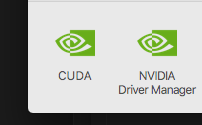- Joined
- Jul 6, 2010
- Messages
- 2,573
- Motherboard
- Asus Z170M-Plus
- CPU
- i5-6600K
- Graphics
- R9 280
- Mac
- Mobile Phone
Did you also install the CUDA drivers? That's a separate driver package, additional to the Nvidia WebDrivers.
The empty PCI section is normal behavior unless you manually inject your hardware details. It's not necessary for full system functionality.
The empty PCI section is normal behavior unless you manually inject your hardware details. It's not necessary for full system functionality.