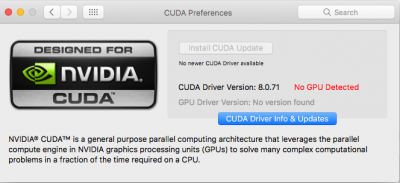You are using an out of date browser. It may not display this or other websites correctly.
You should upgrade or use an alternative browser.
You should upgrade or use an alternative browser.
[SOLVED] Nvidia GeForce GTX 1080/1070
- Thread starter SpitUK
- Start date
- Status
- Not open for further replies.
- Joined
- Dec 7, 2011
- Messages
- 10
- Motherboard
- Asus Z270 ROG MAXIMUS IX FORMULA
- CPU
- Intel i7 7700K
- Graphics
- MSI Geforce 1080Ti Gaming X
- Mac
- Mobile Phone
Update Clover and follow my steps it should work
Hi there
I followed your steps (including updating clover) and confirmed the settings but I still can't switch to the Nvidia web driver...
Any clues what might be wrong? Thank you for your help so far!
Edit: Solved it by unchecking "Inject Nvidia" in Clover Configurator.
Attachments
Last edited:
- Joined
- Jun 26, 2012
- Messages
- 4,069
- Motherboard
- Asus Z170 Deluxe
- CPU
- i5-6600K
- Graphics
- GTX 970
- Mac
- Mobile Phone
Polite Reminder :
- Members may not solicit nor provide assistance via private communications. This forum was created to provide help by posting questions and getting answers. By not publicly discussing you are depriving others of solutions to problems they may encounter.
- Joined
- Jun 26, 2012
- Messages
- 4,069
- Motherboard
- Asus Z170 Deluxe
- CPU
- i5-6600K
- Graphics
- GTX 970
- Mac
- Mobile Phone
Black Screen with MacPro 6,1 or iMac 15 or iMac 17 System Definitioncan someone please post AGDPfix.app here thanks
- Joined
- Nov 25, 2012
- Messages
- 132
- Motherboard
- Gigabyte z77-ds3h
- CPU
- 3570k
- Graphics
- Gtx 1060 6GB Gainward Phoenix
hey guys. now the situation is this: it works fine with my gtx 1060 and using web driver BUT I have to put internal graphics as primary on bios menu (so I have black screen till it goes to the desktop and then works fine). If I put auto or pci as primary graphic option in bios it goes on a boot loop. It shows the apple but then restarts.
How can I solve this please?
EDIT
I had "inject intel" on config.plist
I removed it, Change sys def to mac pro 6,1 and now it works fine.
The only problem now is that the startup is quite/very slow, I don't know why
How can I solve this please?
EDIT
I had "inject intel" on config.plist
I removed it, Change sys def to mac pro 6,1 and now it works fine.
The only problem now is that the startup is quite/very slow, I don't know why
Last edited:
- Joined
- Oct 19, 2015
- Messages
- 20
- Motherboard
- Z97m D3H
- CPU
- Intel Core i7 4790K
- Graphics
- Intel HD 4600
hey guys. now the situation is this: it works fine with my gtx 1060 and using web driver BUT I have to put internal graphics as primary on bios menu (so I have black screen till it goes to the desktop and then works fine). If I put auto or pci as primary graphic option in bios it goes on a boot loop. It shows the apple but then restarts.
How can I solve this please?
EDIT
I had "inject intel" on config.plist
I removed it, Change sys def to mac pro 6,1 and now it works fine.
The only problem now is that the startup is quite/very slow, I don't know why
I had exactly the same issue when I switched from Intel HD to GTX 970.
First you have to delete all elements about Intel HD in your config.plist (like "Inject Intel", hexadecimal in kextToPatch, etc...) then you have to DISABLED the Intel HD in your BIOS, then put PCI 1 (your graphic card) as primary.
When I let the Intel HD activate with my 970, the boot was very slow too.
- Joined
- Jul 27, 2012
- Messages
- 28
- Motherboard
- Gigabyte Z170 Gaming 3-EU
- CPU
- i7-6700
- Graphics
- GTX 1060
- Mobile Phone
OK guys after trial and error I figured it out. I will show you all the steps to make sure it works:
1- Turn Off your SIP #2
2- download AGDPfix.app (http://www.insanelymac.com/forum/files/file/424-agdpfix/)
3- Enable (https://www.tonymacx86.com/threads/new-method-for-enabling-nvidia-web-drivers-in-clover.202341/)
hope it works for all who have the signal issue, just trying to help here guyshope it helpsView attachment 247491
I followed this steps to get my 1060 to work, sadly without any success.
It keeps showing "display 7mb" and obviously severe graphics glitches.
I attached also my config.plist file.
please help me out, I really need this card to finally work.
oh, and I don't know if its relevant, but I haven't installed the cuda drivers
EDIT:
of course I installed the web drivers but every time I reboot they are set to "OSX Default Graphics Driver" in the Nvidia driver manager
updated the config.plist, I still had the nv_disable=1 and inject Intel selected.
The problem isn't fixed yet though, the card is not working
Attachments
Last edited:
- Joined
- Mar 6, 2011
- Messages
- 395
- Motherboard
- Asus TUF Z690 Plus D4
- CPU
- i9-12900K
- Graphics
- RX 6900 XTXH
- Mac
- Mobile Phone
You don't need nv_disable=1 flagI followed this steps to get my 1060 to work, sadly without any success.
It keeps showing "display 7mb" and obviously severe graphics glitches.
View attachment 247538 View attachment 247537
I attached also my config.plist file.
please help me out, I really need this card to finally work.
oh, and I don't know if its relevant, but I haven't installed the cuda drivers
EDIT:
of course I installed the web drivers but every time I reboot they are set to "OSX Default Graphics Driver" in the Nvidia driver manager
View attachment 247541
- Status
- Not open for further replies.
Copyright © 2010 - 2024 tonymacx86 LLC