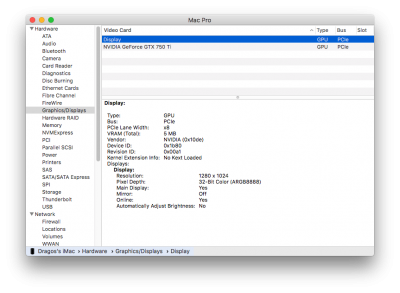- Joined
- Dec 8, 2016
- Messages
- 2
- Motherboard
- Gigabyte > Need full model name > See Rules!
- CPU
- i7-4770K
- Graphics
- Vega 64
- Mobile Phone
I was able to set my screen to 1440p HiDpi with a HD530 by changing the ig-platform-id to 0x19260002 and using theI use Mac for progamming. If only the Intel HD 530 would have decent 4k HiDPI support, I would be the happiest man on this earth. Maybe with next gen Intel 8xxx, the iGPU will be better.
mac-pixel-clock-patch-V2