- Joined
- Jan 7, 2012
- Messages
- 29
- Motherboard
- Asus-Z170K
- CPU
- i7-6700
- Graphics
- RX 580
- Mac
- Classic Mac
- Mobile Phone
Hello everyone,
I've just bought a new Nvdia 1050 GPU and updated my system to macOS 10.13.4 with a clean install.
Is there a way I can make my dual monitor setup work, though aware of new changes in macOS 10.13.4 and eGPU support.
System definition is iMac17,1
I'm using latest Nvidia - WebDriver-387.10.10.10.30.103
With additional kext:
- NvidiaGraphicsFixup, Shiki and Lilu.
Single monitor connected from DVI to HDMI(converter) works just fine with full acceleration.
But there's a black screen on HDMI port.
What I've tried -
I've tried fixes mentioned for older versions of High Sierra and one is this. This ends up with black screen on both monitors, tho pointer appears on one screen initially.
This is how the graphics properties looks like.
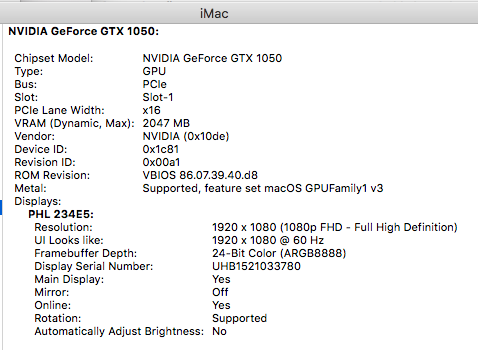
I have also attached my config list.
I've just bought a new Nvdia 1050 GPU and updated my system to macOS 10.13.4 with a clean install.
Is there a way I can make my dual monitor setup work, though aware of new changes in macOS 10.13.4 and eGPU support.
System definition is iMac17,1
I'm using latest Nvidia - WebDriver-387.10.10.10.30.103
With additional kext:
- NvidiaGraphicsFixup, Shiki and Lilu.
Single monitor connected from DVI to HDMI(converter) works just fine with full acceleration.
But there's a black screen on HDMI port.
What I've tried -
I've tried fixes mentioned for older versions of High Sierra and one is this. This ends up with black screen on both monitors, tho pointer appears on one screen initially.
This is how the graphics properties looks like.
I have also attached my config list.
