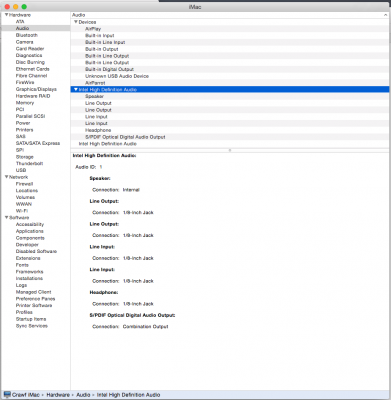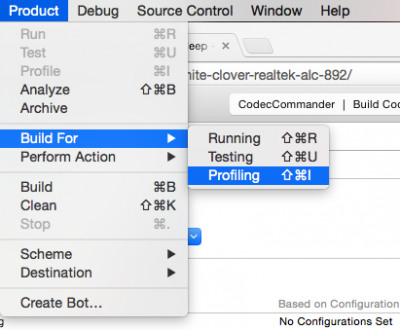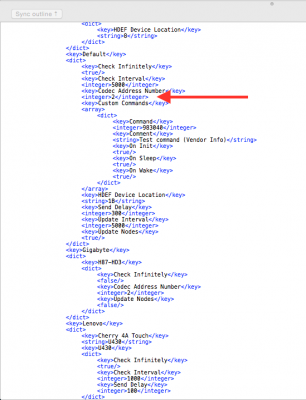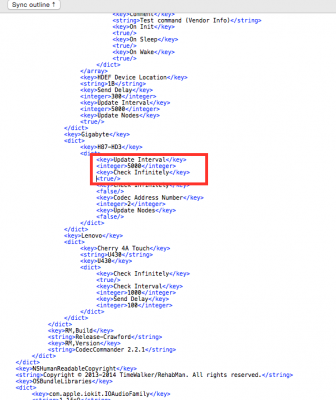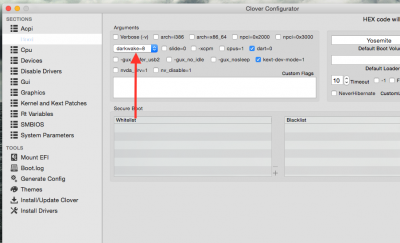- Joined
- Mar 4, 2014
- Messages
- 440
- Motherboard
- Gigabyte Z390 M Gaming
- CPU
- i5 9400F
- Graphics
- RX 580
- Mac
- Mobile Phone
Problem: I have working sound using audio_cloverALC-100.command.zip but I lose sound after sleep/wake and appreciate this problem is well known.
I have tried this: Releases · cliffom/appleHDAReset · GitHub as recommended in this thread: No Audio After Sleep/Wake - Realtek ALC AppleHDA [Fixes] - but when I double click the file I have no sound and my audio devices disappear from settings/sound. Reboot then restores sound.
Question: I assume I should try solution 1. first - Dolnor/EAPD-Codec-Commander ? - but I am struggling. The read me in the Codec Commander article tells me to edit info.plist but it doesn't elaborate and I am still learning so would appreciate help. Am I editing the info.plist in the patched AppleHDA kext, or do I need to create a kext or am I barking up the wrong tree?
Problem reporting info:
1. Description of problem: as above
2. System: Yosemite 10.10.1/GAZ87-HD3/F4 BIOS/i5 4570/NVidia Gforce GT640 2048
3. Procedure/Guide Used: as above
4. IO Jones: attached
5/6/7 n/a
8. Screen shot: Attached
9. n/a
10. 1.Clover config. plist: Attached 2. EFI/CLOVER/misc/debug.log (Set config.plist/Boot/Debug/YES) I set this in Clover and system took ages to boot, but misc folder empty - let me know if you need
11. Speakers - 1.Harman Kardon - Model unknown - 2.Plugged into green output - working well apart from after sleep 3. Selection is "Internal Speakers"
Many thanks for help.
I have tried this: Releases · cliffom/appleHDAReset · GitHub as recommended in this thread: No Audio After Sleep/Wake - Realtek ALC AppleHDA [Fixes] - but when I double click the file I have no sound and my audio devices disappear from settings/sound. Reboot then restores sound.
Question: I assume I should try solution 1. first - Dolnor/EAPD-Codec-Commander ? - but I am struggling. The read me in the Codec Commander article tells me to edit info.plist but it doesn't elaborate and I am still learning so would appreciate help. Am I editing the info.plist in the patched AppleHDA kext, or do I need to create a kext or am I barking up the wrong tree?
Problem reporting info:
1. Description of problem: as above
2. System: Yosemite 10.10.1/GAZ87-HD3/F4 BIOS/i5 4570/NVidia Gforce GT640 2048
3. Procedure/Guide Used: as above
4. IO Jones: attached
5/6/7 n/a
8. Screen shot: Attached
9. n/a
10. 1.Clover config. plist: Attached 2. EFI/CLOVER/misc/debug.log (Set config.plist/Boot/Debug/YES) I set this in Clover and system took ages to boot, but misc folder empty - let me know if you need
11. Speakers - 1.Harman Kardon - Model unknown - 2.Plugged into green output - working well apart from after sleep 3. Selection is "Internal Speakers"
Many thanks for help.
Attachments
Last edited by a moderator: