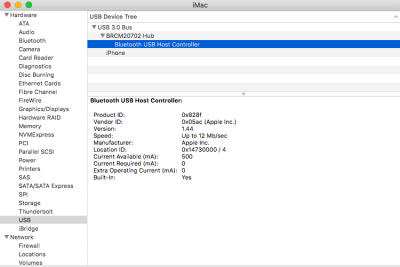- Joined
- Oct 25, 2012
- Messages
- 63
- Motherboard
- ASUS ROG MAXIMUS X HERO Z370
- CPU
- i5-8400
- Graphics
- RX 580
Hi I recently bought a new wifi/bt card to replace my old one. Is a BCM943602CS kit from amazon. All works fine, even in the bios, but my hack does't sleep. Sleep for two seconds and then wake up. The problem seems to be related with the usb port that is connected to the bluetooth card. I tested disabling the BT, disconnect this usb from the motherboard and reboot. After that sleeps well. If I just disable the bluetooth or the wifi with out disconnecting this internal usb doesn't sleep. The command wake reason sais XDCI XHC
Any ideas?
CPU: Intel i5 8400
Motherboard: Asus Maximus X Hero
Graphics: Nvidia GeForce 740
Wifi/BT: BCM943602CS kit from amazon https://www.amazon.co.uk/gp/product/B00MBP25UK/?tag=tonymacx86-21
OS: High Sierra 10.13.3
Any ideas?
CPU: Intel i5 8400
Motherboard: Asus Maximus X Hero
Graphics: Nvidia GeForce 740
Wifi/BT: BCM943602CS kit from amazon https://www.amazon.co.uk/gp/product/B00MBP25UK/?tag=tonymacx86-21
OS: High Sierra 10.13.3