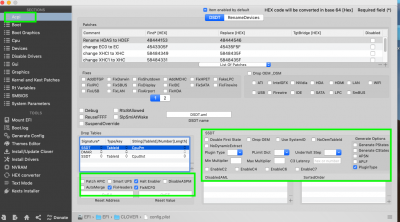- Joined
- Sep 16, 2012
- Messages
- 182
- Motherboard
- Asus Z390M-Pro TUF Gaming
- CPU
- i5-9400
- Graphics
- RX 5600 xt
This Hack has no problem shutting down or rebooting when booted from High Sierra 10.13.6, but freezes at the spinning white wheel when I try shutting down or rebooting in Mojave. Everything is the same = config.plist, BIOS Settings, & Kexts. I've included my zipped EFI folder that I use in Mojave & High Sierra (I can boot from High Sierra from a USB 3.0 drive).
Please help, otherwise I may have to go back to HS full time.
The hardware in my Sig is what I'm currently using.
Thanks,
Please help, otherwise I may have to go back to HS full time.
The hardware in my Sig is what I'm currently using.
Thanks,