- Joined
- Aug 27, 2013
- Messages
- 49
- Motherboard
- Asus ROG Maximus X Hero Gaming Z370
- CPU
- i9-9800
- Graphics
- RX 6950 XT
- Mac
- Mobile Phone
Hey, I try it now for more than 4 hours to fix my GPU.
My setup is:
ASUS ROG MAXIMUS X HERO
Core i9-9900K
Crucial Ballistix Sport LT (64GB)
MSI Duke 1080TI
Everything works fine, but not my GPU it show me that im using a 16MB GPU.
I check some post about some problems and try that, but no success.
I am at the end of my wisdom and have no idea.
I update everything (OSX and WebDriver)
I also add some fix kext files. (See Screenshot)
Maybe someone can help me.
Best Regards
My setup is:
ASUS ROG MAXIMUS X HERO
Core i9-9900K
Crucial Ballistix Sport LT (64GB)
MSI Duke 1080TI
Everything works fine, but not my GPU it show me that im using a 16MB GPU.
I check some post about some problems and try that, but no success.
I am at the end of my wisdom and have no idea.
I update everything (OSX and WebDriver)
I also add some fix kext files. (See Screenshot)
Maybe someone can help me.
Best Regards
Attachments
-
 Bildschirmfoto 2019-01-04 um 18.19.41.png99.7 KB · Views: 1,598
Bildschirmfoto 2019-01-04 um 18.19.41.png99.7 KB · Views: 1,598 -
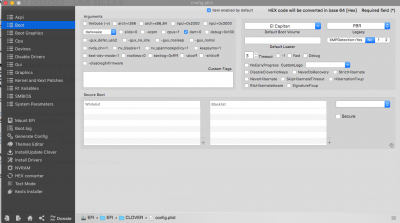 Bildschirmfoto 2019-01-04 um 18.47.00.png217.4 KB · Views: 1,665
Bildschirmfoto 2019-01-04 um 18.47.00.png217.4 KB · Views: 1,665 -
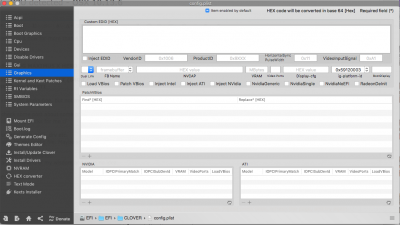 Bildschirmfoto 2019-01-04 um 18.47.18.png192.2 KB · Views: 1,225
Bildschirmfoto 2019-01-04 um 18.47.18.png192.2 KB · Views: 1,225 -
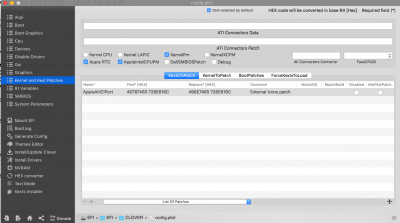 Bildschirmfoto 2019-01-04 um 18.47.25.png181.9 KB · Views: 1,174
Bildschirmfoto 2019-01-04 um 18.47.25.png181.9 KB · Views: 1,174 -
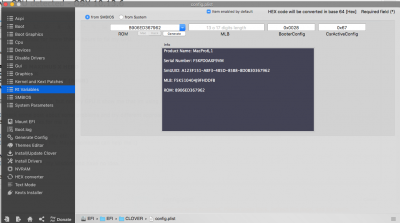 Bildschirmfoto 2019-01-04 um 18.47.30.png184.4 KB · Views: 1,196
Bildschirmfoto 2019-01-04 um 18.47.30.png184.4 KB · Views: 1,196 -
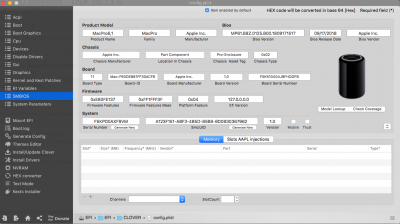 Bildschirmfoto 2019-01-04 um 18.47.36.png239.1 KB · Views: 1,011
Bildschirmfoto 2019-01-04 um 18.47.36.png239.1 KB · Views: 1,011 -
 Bildschirmfoto 2019-01-04 um 18.47.44.png172.8 KB · Views: 1,228
Bildschirmfoto 2019-01-04 um 18.47.44.png172.8 KB · Views: 1,228 -
config.plist5.1 KB · Views: 253
-
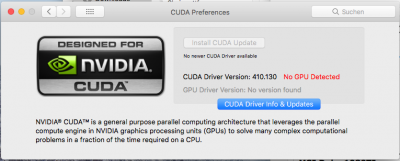 Bildschirmfoto 2019-01-04 um 18.49.41.png99.8 KB · Views: 1,409
Bildschirmfoto 2019-01-04 um 18.49.41.png99.8 KB · Views: 1,409 -
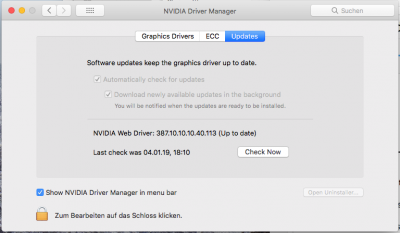 Bildschirmfoto 2019-01-04 um 18.49.52.png76.5 KB · Views: 1,124
Bildschirmfoto 2019-01-04 um 18.49.52.png76.5 KB · Views: 1,124 -
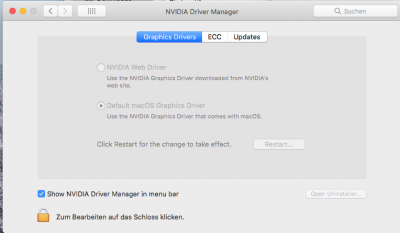 Bildschirmfoto 2019-01-04 um 18.49.57.png67.1 KB · Views: 973
Bildschirmfoto 2019-01-04 um 18.49.57.png67.1 KB · Views: 973 -
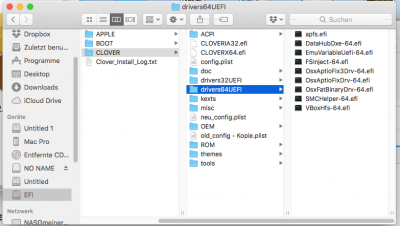 Bildschirmfoto 2019-01-04 um 18.51.02.png111.3 KB · Views: 891
Bildschirmfoto 2019-01-04 um 18.51.02.png111.3 KB · Views: 891 -
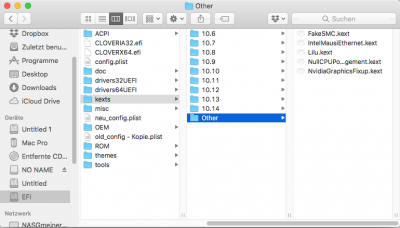 Bildschirmfoto 2019-01-04 um 18.51.09.png97.1 KB · Views: 1,018
Bildschirmfoto 2019-01-04 um 18.51.09.png97.1 KB · Views: 1,018
