- Joined
- Dec 10, 2013
- Messages
- 159
- Motherboard
- Huawei Matebook D 2017
- CPU
- i5-7200U
- Graphics
- HD 620
Hi rehabman,
as stated in the object i've a problem. I don't have the option to open the tray of my DVD reader after the upgrade to 10.12.4. It was there before but now if i click on the icon in the system tray it says "No device" but if i check under information of my Mac the reader is correctly recognized.
I attach a picture to better understand the problem.
Let me know what you need :
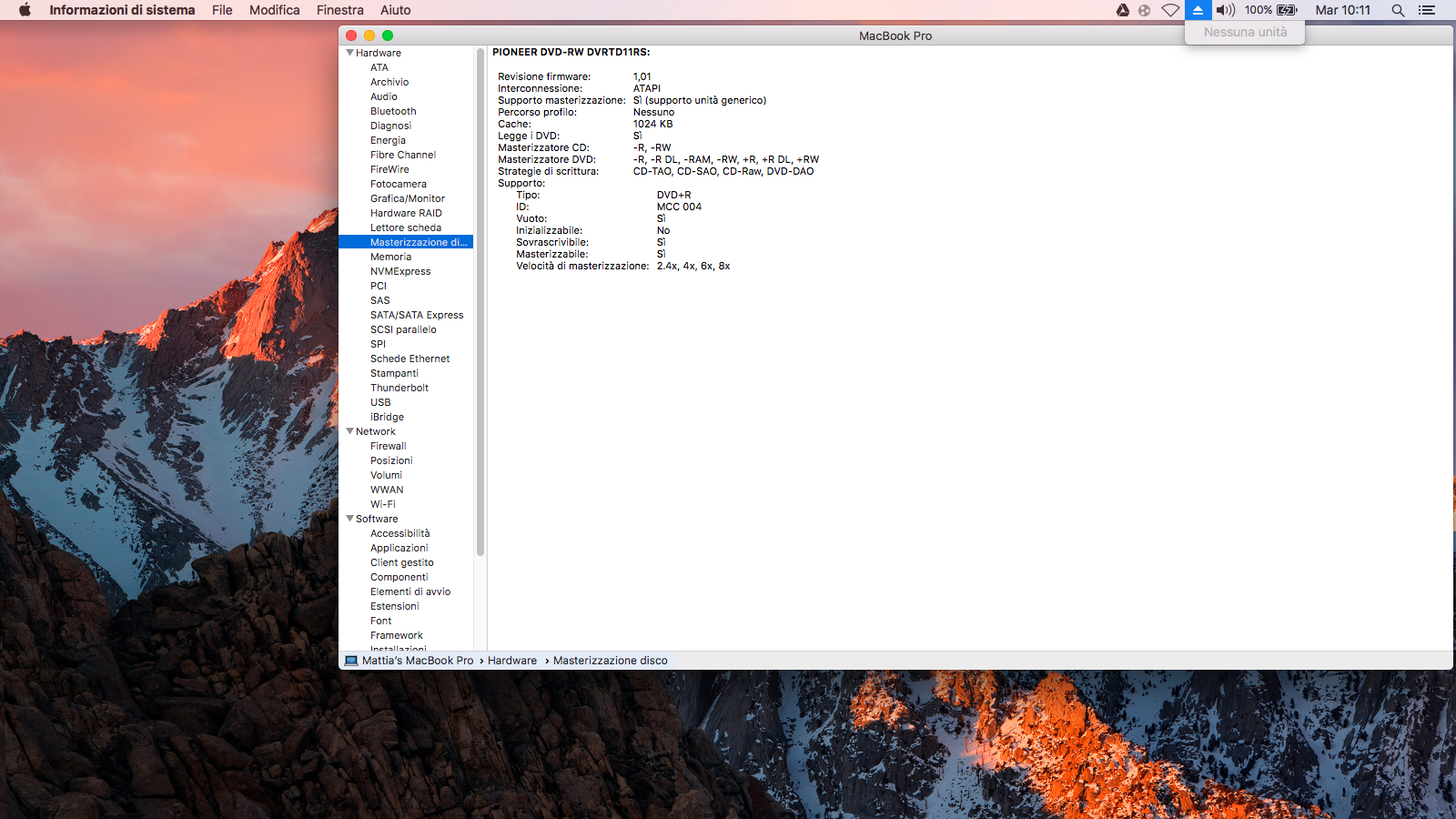
as stated in the object i've a problem. I don't have the option to open the tray of my DVD reader after the upgrade to 10.12.4. It was there before but now if i click on the icon in the system tray it says "No device" but if i check under information of my Mac the reader is correctly recognized.
I attach a picture to better understand the problem.
Let me know what you need :
