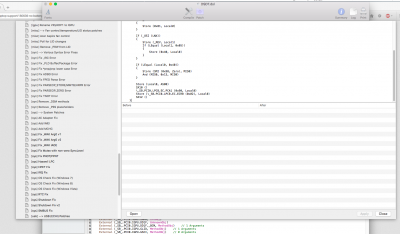- Joined
- Nov 11, 2015
- Messages
- 243
- Motherboard
- GIGABYTE Z390 DESIGNARE.
- CPU
- i7 7700K
- Graphics
- RTX 3080 TI
- Mac
- Mobile Phone
hi there i have applied Dell-Inspiron-15-7xxx battery patch and following guide
[Guide] Patching LAPTOP DSDT/SSDTs
[Guide] How to patch DSDT for working battery status
but above battery patching guide seems to be complicated for person like me
but if i boot with this
Code:
# Force BAT0 device
into method label _STA parent_label BAT0 replace_content begin Return (0x1F) end;any ideas !!!
and also i noticed without applying above #Force BAT0 device, i get battery indicatings after wake from sleep !!! strange !!!