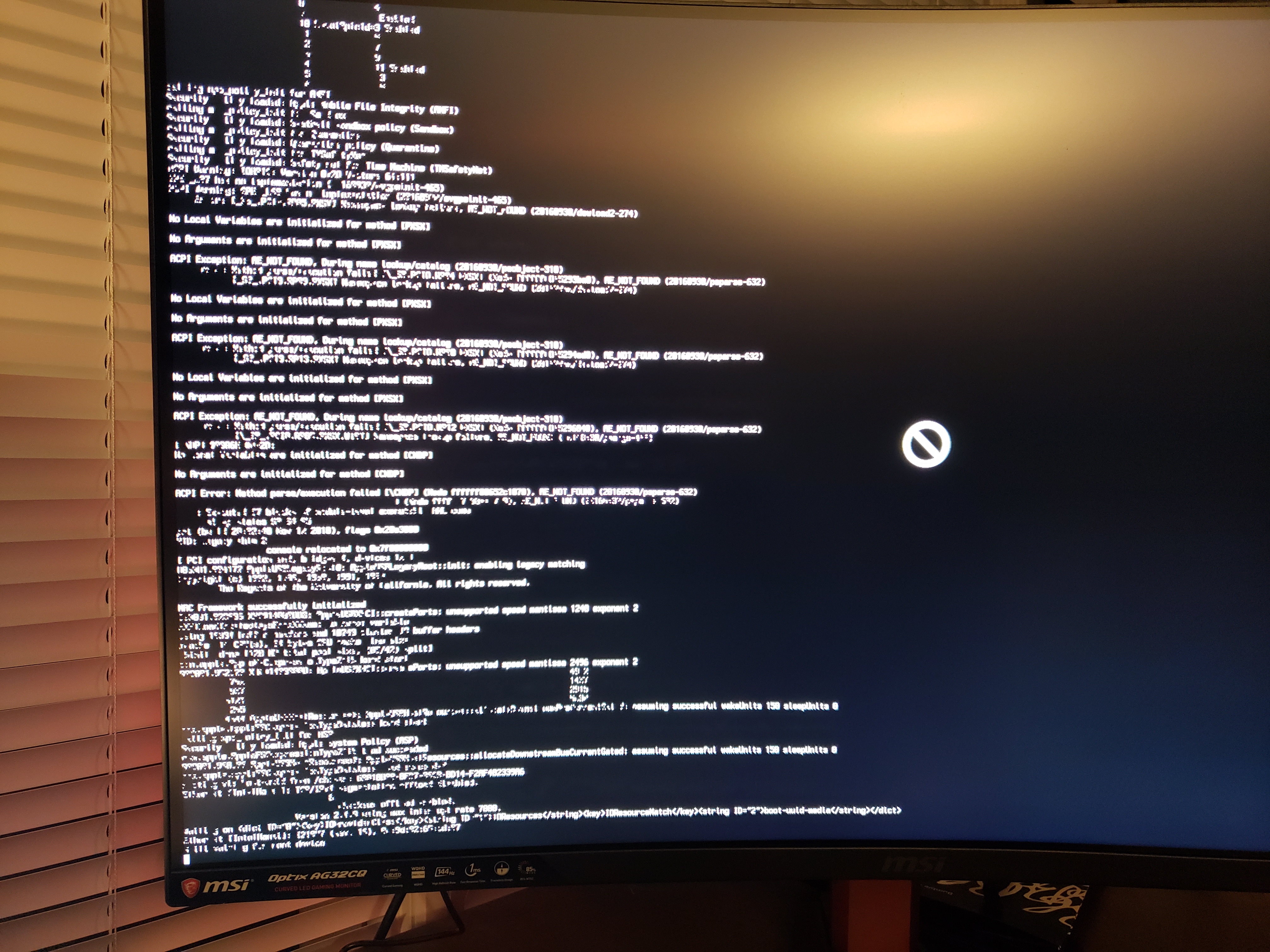- Joined
- Dec 19, 2018
- Messages
- 6
- Motherboard
- ASUS Prime H370M-Plus CSM
- CPU
- i9-9900K
- Graphics
- RX 580
- Mac
- Mobile Phone
Been on this for a week... scoured many similar threads in the forum and tried a bunch of things but nothing seems to work. Here is my exact build (every single component was picked from the Buyer's Guide section. I understand that there is no guarantee that my combination will work 100%)
Motherboard: ASUS Prime H370M-Plus/CSM LGA1151 (300 Series)
Memory: 2X (32GB) Corsair Vengeance LPX 16GB (2x8GB) DDR4 DRAM 2666MHz (PC4 21300)
CPU: Intel Core i9-9900K Desktop Processor 8 Cores up to 5.0 GHz Turbo Unlocked LGA1151 300 Series 95W
GPU: Sapphire 11265-05-20G Radeon Pulse RX 580 8GB GDDR5 Dual HDMI / DVI-D / Dual DP OC with Backplate (UEFI) PCI-E
SSD: Crucial MX500 500GB 3D NAND SATA M.2 Type 2280SS Internal SSD - CT500MX500SSD4
I'm just going to post screenshots of verbose logs of my original "vanilla" attempt (no clover tweaks beyond the basic guide posted here).
Thank you!
Motherboard: ASUS Prime H370M-Plus/CSM LGA1151 (300 Series)
Memory: 2X (32GB) Corsair Vengeance LPX 16GB (2x8GB) DDR4 DRAM 2666MHz (PC4 21300)
CPU: Intel Core i9-9900K Desktop Processor 8 Cores up to 5.0 GHz Turbo Unlocked LGA1151 300 Series 95W
GPU: Sapphire 11265-05-20G Radeon Pulse RX 580 8GB GDDR5 Dual HDMI / DVI-D / Dual DP OC with Backplate (UEFI) PCI-E
SSD: Crucial MX500 500GB 3D NAND SATA M.2 Type 2280SS Internal SSD - CT500MX500SSD4
I'm just going to post screenshots of verbose logs of my original "vanilla" attempt (no clover tweaks beyond the basic guide posted here).
Thank you!