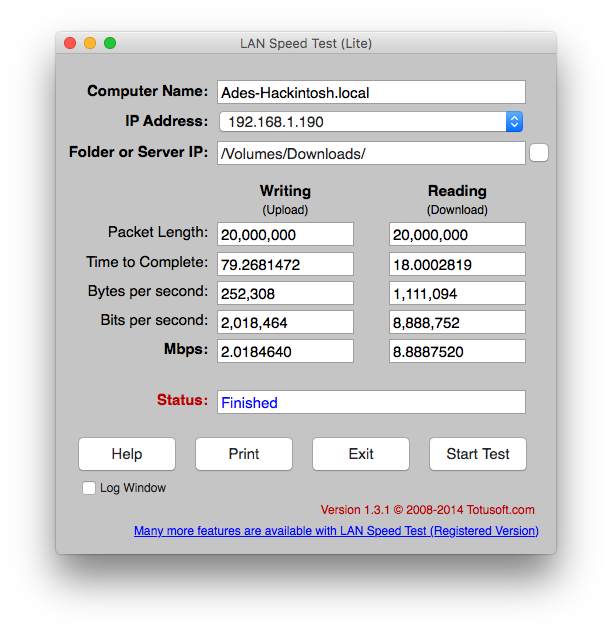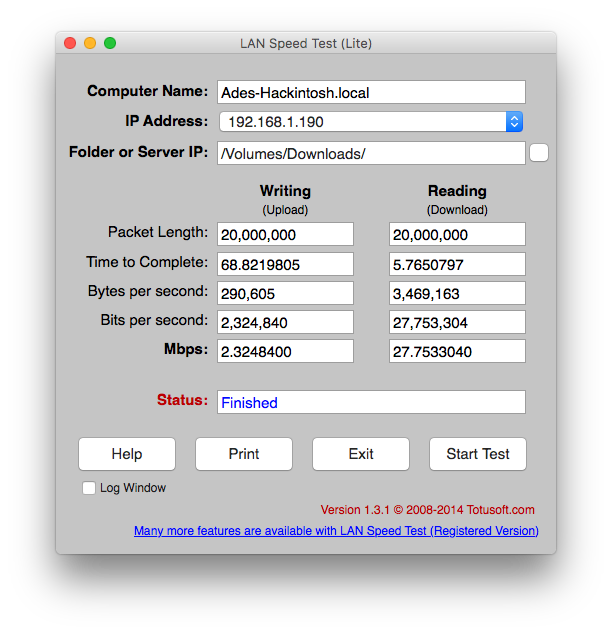- Joined
- Apr 9, 2017
- Messages
- 59
- Motherboard
- Asus Z170M-PLUS
- CPU
- i7 6700K
- Graphics
- RX570
- Mac
I've had issues with my bluetooth magic trackpad from day one of my build but I've not been able to pinpoint exactly whats caused the issue until now (I think).
I have the Fenvi T919 Wifi and Bluetooth adapter which has Handoff and Continuity support and everything works well except for very jerky mouse intermittently. I think I've pin pointed the issue to network traffic as I'm in the process of copying a 5GB file over wifi to my NAS and the tracking on the trackpad is very bad in deed. Strangely the issue only happens when copying from my Mac to another device not the other way around.
I've seen posts elsewhere that the IntelMausiEthernet.kext (2.20) can sometimes cause issues but could this be causing my trackpad problem? The T919 works OOB so no drivers needed (on the Mac Side at lease).
Any help on the subject would be greatly received.
I have the Fenvi T919 Wifi and Bluetooth adapter which has Handoff and Continuity support and everything works well except for very jerky mouse intermittently. I think I've pin pointed the issue to network traffic as I'm in the process of copying a 5GB file over wifi to my NAS and the tracking on the trackpad is very bad in deed. Strangely the issue only happens when copying from my Mac to another device not the other way around.
I've seen posts elsewhere that the IntelMausiEthernet.kext (2.20) can sometimes cause issues but could this be causing my trackpad problem? The T919 works OOB so no drivers needed (on the Mac Side at lease).
Any help on the subject would be greatly received.
Last edited: