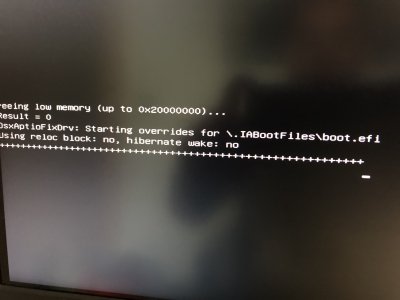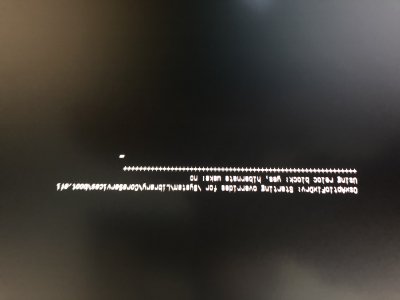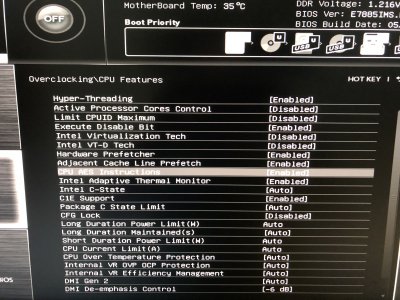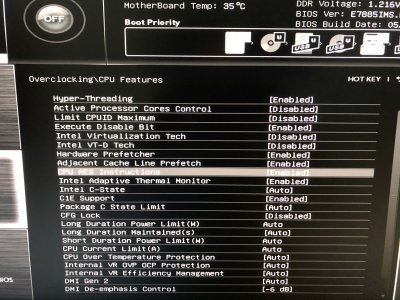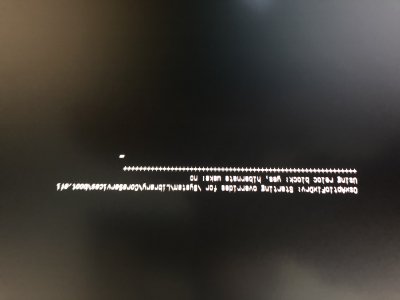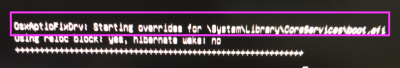- Joined
- Jun 18, 2011
- Messages
- 377
- Motherboard
- Rog Strix z490 E gaming
- CPU
- i9 10900k
- Graphics
- 5700xt
- Mac
- Mobile Phone
Hello all!
I installed my new CPU 6900k in my "old" system. Now I have:
Hello everyone.
Yesterday I had my system 100% working with the following specs:
CPU: 6900k
RAM: 32gb ram 2133mhz (hyperx fury)
MOBO: MSI X99A SLI KRAIT EDITION (updated to latest version and well configurated)
PSU: Corsair RM750
SSD 500gb Samsung EVO 850
2 days ago, my system worked perfectly in 10.13.1 with my last CPU (5820k), but after change it, I can't get 10.13.2 installation. I've tried these guides and no luck:
1) https://www.tonymacx86.com/threads/...sierra-10-13-clover-guide-100-working.240052/
2) https://www.tonymacx86.com/threads/...high-sierra-10-13-on-x99-full-success.227001/
My MOBO is different from other x99 mobos, I need test2.efi + Osxaptiofixdrv.efi or OsxAptioFix2Drv-free2000.efi depending what I do.
I'm using test2.efi and OsxAptioFixDrv-64.efi in my MOBO to boot 10.2.6 instead of OsxAptioFix2Drv-free2000.efi because the last one never worked for me. I always used test2.efi + OsxAptioFixDrv-64.efi to boot. If I use OsxAptioFix2Drv-free2000.efi, my system does not boot 50% of times.
Following both guides, the boot stucks in +++++++++, you can see that in screenshots I uploaded. I tried too to boot from all USB 2.0 and 3.0. My thumb has 32gb, I'ved tried too in a 16 one, but nothing.
I tried with and without these kext and patches in my clover folders:
I upload both clover folders to ask you help, please. I'm really lost in that, I don't know why my clover stucks there.
Yesterday I have to install fresh 10.2.6 to work, and everything here works perfect (I'm writing from there)... But I can't boot 10.13.2 installation
EDIT:
I tried to update a clone of my 10.12.6 system to 10.13.2 and when I try to boot with modified EFI folder (with correct apfs.efi), the system reboots after +++++++++++++++. I tried too to boot with slide=0 but reboots too.
EDIT 2:
If I try to boot with Kernel CPU activated in Clover, the installer boots okay, I can format and start installation in my HDD but when it restarts, I try to boot "Install High Sierra on HDD" and I stuck here (photo). I tried with and without USB injection in clover, with and without X99_Injector USB 3.kext, and same "error", same stuck. Its so weird, because every person who use a broadwell E CPU dont need to use Kernel CPU to boot... I think my problem is in my Kernel with my new 6900k. Any clue?


I installed my new CPU 6900k in my "old" system. Now I have:
Hello everyone.
Yesterday I had my system 100% working with the following specs:
CPU: 6900k
RAM: 32gb ram 2133mhz (hyperx fury)
MOBO: MSI X99A SLI KRAIT EDITION (updated to latest version and well configurated)
- EHCI USB - disabled (if enabled, I have random KP in 10.12.6)
- CFG Lock - disabled
- VT-d - disabled
- EIST - enabled
- TURBO - enabled
PSU: Corsair RM750
SSD 500gb Samsung EVO 850
2 days ago, my system worked perfectly in 10.13.1 with my last CPU (5820k), but after change it, I can't get 10.13.2 installation. I've tried these guides and no luck:
1) https://www.tonymacx86.com/threads/...sierra-10-13-clover-guide-100-working.240052/
2) https://www.tonymacx86.com/threads/...high-sierra-10-13-on-x99-full-success.227001/
My MOBO is different from other x99 mobos, I need test2.efi + Osxaptiofixdrv.efi or OsxAptioFix2Drv-free2000.efi depending what I do.
I'm using test2.efi and OsxAptioFixDrv-64.efi in my MOBO to boot 10.2.6 instead of OsxAptioFix2Drv-free2000.efi because the last one never worked for me. I always used test2.efi + OsxAptioFixDrv-64.efi to boot. If I use OsxAptioFix2Drv-free2000.efi, my system does not boot 50% of times.
Following both guides, the boot stucks in +++++++++, you can see that in screenshots I uploaded. I tried too to boot from all USB 2.0 and 3.0. My thumb has 32gb, I'ved tried too in a 16 one, but nothing.
I tried with and without these kext and patches in my clover folders:
- VoodooTSCSync.kext for 8 cores.
- Changed the FakeCPUid in config.plist to 0x040674 and CPU type with 0x0a02. I tried too to add xcpm_cpuid_set_info © Pike R. Alpha and xcpm_bootstrap © Pike R. Alpha patches in kernel but no luck.
- Add X99 Patch by Brumbaer patch.
I upload both clover folders to ask you help, please. I'm really lost in that, I don't know why my clover stucks there.
Yesterday I have to install fresh 10.2.6 to work, and everything here works perfect (I'm writing from there)... But I can't boot 10.13.2 installation
EDIT:
I tried to update a clone of my 10.12.6 system to 10.13.2 and when I try to boot with modified EFI folder (with correct apfs.efi), the system reboots after +++++++++++++++. I tried too to boot with slide=0 but reboots too.
EDIT 2:
If I try to boot with Kernel CPU activated in Clover, the installer boots okay, I can format and start installation in my HDD but when it restarts, I try to boot "Install High Sierra on HDD" and I stuck here (photo). I tried with and without USB injection in clover, with and without X99_Injector USB 3.kext, and same "error", same stuck. Its so weird, because every person who use a broadwell E CPU dont need to use Kernel CPU to boot... I think my problem is in my Kernel with my new 6900k. Any clue?


Attachments
Last edited: