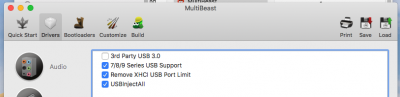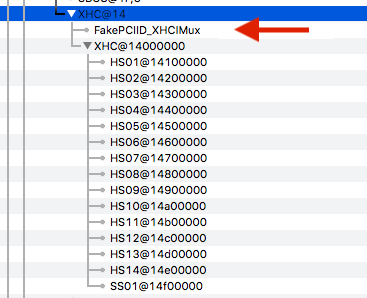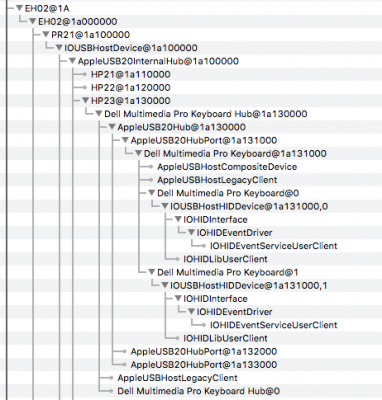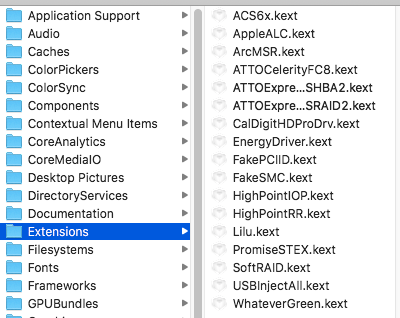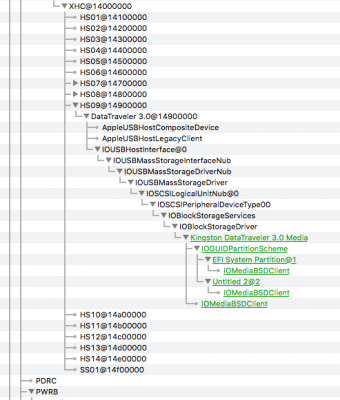- Joined
- Apr 12, 2017
- Messages
- 19
- Motherboard
- Gigabyte GA-Z97-D3H
- CPU
- Intel I7 4790K
- Graphics
- Builtin Intel HD4600
- Mac
- Mobile Phone
Hi all,
I've just installed my first hackintosh and I've found a strange issue which I need some help with. I have an 6TB external RAID which connects via USB 3.0. This worked just fine - once. After a reboot I'm unable to mount the drive via USB 3.0 ever again. I can mount and unmount it via USB 2.0 without issues.
Any ideas? I've gone over RehabMan's guide to USB 3.0 but I'm not sure if it applies since I had it working once.
Thanks and have a nice day.
Edit: Just tried with a USB stick and it doesn't work in any USB 3.0 ports. It works in USB 2.0 ports just fine.
I've just installed my first hackintosh and I've found a strange issue which I need some help with. I have an 6TB external RAID which connects via USB 3.0. This worked just fine - once. After a reboot I'm unable to mount the drive via USB 3.0 ever again. I can mount and unmount it via USB 2.0 without issues.
Any ideas? I've gone over RehabMan's guide to USB 3.0 but I'm not sure if it applies since I had it working once.
Thanks and have a nice day.
Edit: Just tried with a USB stick and it doesn't work in any USB 3.0 ports. It works in USB 2.0 ports just fine.
Attachments
Last edited: