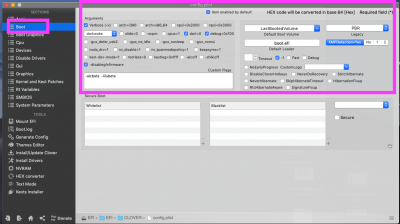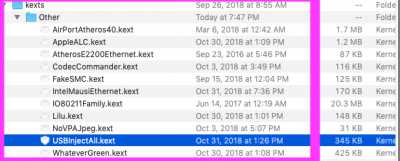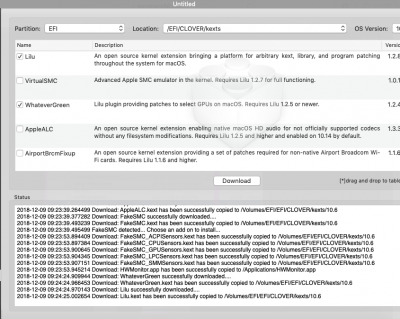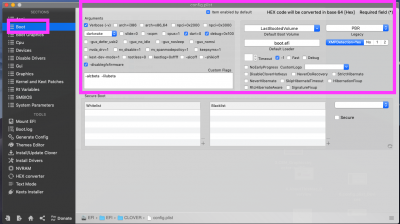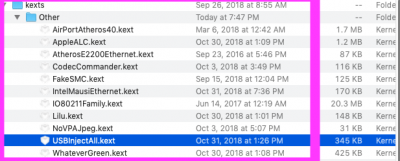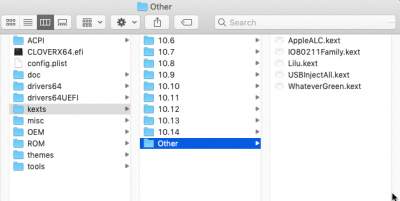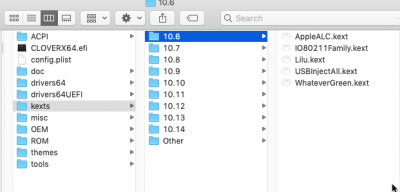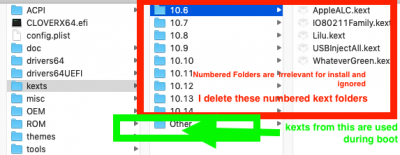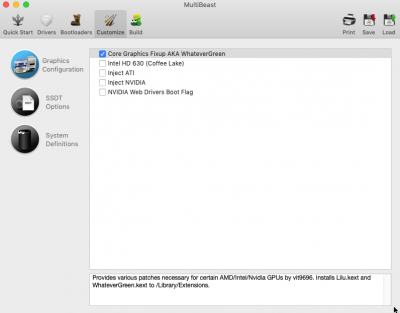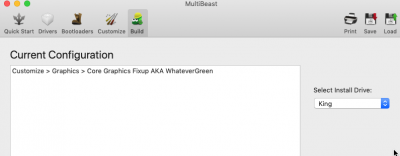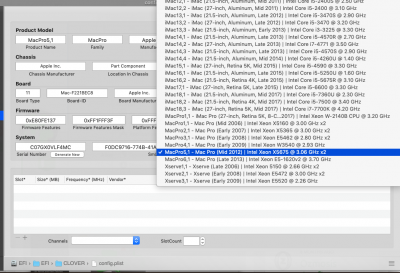- Joined
- Jul 25, 2012
- Messages
- 6,663
- Motherboard
- Gigabyte GA-Z77X-UP5 TH
- CPU
- i7-3770K
- Graphics
- HD 4000+GT 710
- Mac
- Mobile Phone
@cmn699, thanks for the reply,
I could not read the Boot Arg in your sec picture. Can you please paste it. I did however change the Graphics setting to ig-platform-id =01660003 but I am still not able to see my screen change.
I also attached my config.plist again. I have also attached the bootlog.
Let me know if I am doing something wrong.
Thanks again for your help.
- Check your BIOS to match your CLOVER/kexts/Other +config.plist Devices+Graphics
- I will also upload along with config.plist_Boot my BIOS_Peripherals to match the CLOVER I have used along with CLOVER/kexts/Other showing the kexts I have used.