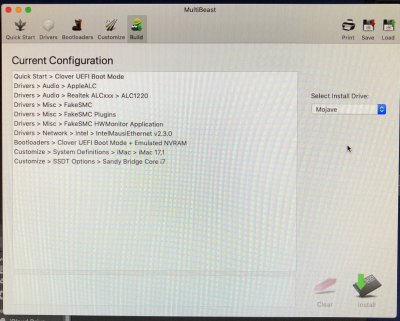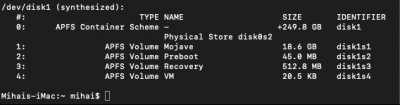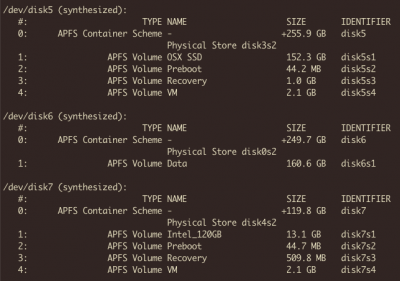- Joined
- May 17, 2017
- Messages
- 6
- Motherboard
- GA-Z270X Ultra Gaming
- CPU
- i7-6700K
- Graphics
- GTX 1080
- Mac
- Mobile Phone
Hi guys,
I've installed Mojave successfully but I think I messed up my MultiBeast config. I've posted a photo with my choices based on a few topics on this forum which I thought applied. After the MultiBeast Build and Install I restarted the PC however now I can't see the Mojave installation in clover. From doing some research I think I should have selected some APFS option in MultiBeast. Is there anything I can do now or do I need to go through the entire process again?
I've installed Mojave successfully but I think I messed up my MultiBeast config. I've posted a photo with my choices based on a few topics on this forum which I thought applied. After the MultiBeast Build and Install I restarted the PC however now I can't see the Mojave installation in clover. From doing some research I think I should have selected some APFS option in MultiBeast. Is there anything I can do now or do I need to go through the entire process again?